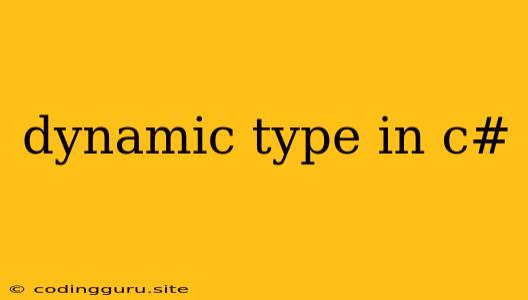Delving into Dynamic Typing in C#
C#, a strongly typed language, typically demands explicit declaration of variable types. This strictness provides advantages like compile-time error detection, improved code readability, and enhanced performance. However, situations might arise where you desire the flexibility to work with data of unknown or varying types. This is where dynamic typing in C# comes into play.
What exactly is dynamic typing in C#?
Essentially, dynamic typing allows you to manipulate data without explicitly defining its type at compile time. The compiler defers type checking to runtime, granting you greater flexibility in handling diverse data structures.
How does dynamic typing work in C#?
C# achieves dynamic behavior by using the dynamic keyword. When you declare a variable as dynamic, the compiler avoids type checks during compilation. Instead, the type of the variable is determined at runtime, based on the value assigned to it.
Why would you need dynamic typing in a strongly typed language like C#?
-
Interacting with COM Objects: COM (Component Object Model) objects often use late binding, where the type of an object is determined at runtime. This is a perfect scenario for
dynamicvariables as you can interact with COM objects seamlessly. -
Working with Dynamically Generated Code: If your code generates code on the fly, the types of the generated elements might not be known until runtime.
dynamicvariables provide a way to handle these dynamically generated components. -
Simplified Reflection: Reflection, a powerful mechanism to inspect and manipulate types at runtime, can be made more concise using
dynamic.
Example of Dynamic Typing:
dynamic data = "Hello, World!"; // No type specified
Console.WriteLine(data); // Output: Hello, World!
data = 100; // Now data holds an integer
Console.WriteLine(data * 2); // Output: 200
In this example, data is declared as dynamic. We can assign it a string value and then later an integer value without any type errors. This demonstrates the flexibility of dynamic typing.
Potential Pitfalls:
While dynamic typing can enhance flexibility, be cautious as it can lead to potential pitfalls:
-
Runtime Errors: Type errors are not caught at compile time, so you might encounter unexpected exceptions at runtime if you try to perform operations on a
dynamicvariable that are incompatible with its underlying type. -
Reduced Code Readability: The lack of explicit type declaration can make your code harder to understand and maintain, especially if your codebase is large or complex.
-
Performance Impact: Dynamic type resolution at runtime might have a slight performance overhead compared to statically typed code.
Alternatives to Dynamic Typing:
If you need to handle varying data types, consider alternatives to dynamic:
-
Generics: Generics allow you to write code that works with different types without sacrificing type safety.
-
Interfaces: Interfaces define contracts that can be implemented by different types, providing a mechanism for working with varying data structures in a type-safe manner.
When should you use dynamic typing?
Dynamic typing is a powerful tool, but it should be used judiciously. Consider it for situations where you need flexibility and the potential for runtime errors is acceptable. However, in most cases, stick to static typing for improved code readability, maintainability, and performance.
Conclusion:
Dynamic typing in C#, using the dynamic keyword, allows you to work with data of unknown or varying types at runtime. It offers flexibility but can lead to runtime errors and reduced code readability. Weigh the benefits against the potential downsides before using dynamic typing. Remember that C# is primarily a statically typed language, and you should leverage its type system for cleaner, more maintainable, and efficient code.