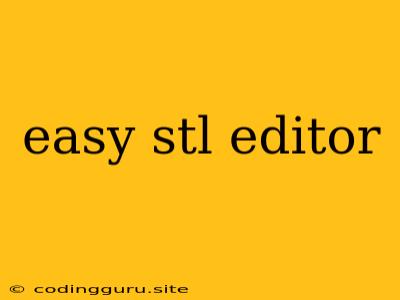Tired of Struggling with Complex STL Editors?
Finding a user-friendly STL editor can be a daunting task, especially if you're just starting out with 3D printing or design. Many options out there are packed with advanced features that can overwhelm beginners. But don't worry! There are several easy STL editors available that are perfect for both newbies and experienced users alike.
What is an STL Editor and Why Do You Need One?
An STL editor is a software application that allows you to manipulate and modify 3D models saved in the STL file format. STL files are commonly used in 3D printing, representing the surface geometry of an object. These editors enable you to:
- Repair and fix errors in your STL files: Sometimes, STL files can have errors or imperfections that prevent them from being printed properly. STL editors help you identify and correct these issues.
- Scale, rotate, and translate your models: You can adjust the size, orientation, and position of your 3D models before printing.
- Add or remove features: Modify your models by adding holes, cutting sections, or creating new features.
- Optimize your models for printing: Enhance the printability of your designs by improving their geometry and adding support structures.
Key Features to Look for in an Easy STL Editor
Intuitive Interface: An easy STL editor should have a clean and user-friendly interface that is easy to navigate. You don't want to spend hours figuring out how to use the software.
Basic Editing Tools: It should include essential tools like scaling, rotating, translating, and mirroring.
Repair Functionality: Look for features that can fix common STL errors such as holes, non-manifold geometry, and overlapping faces.
Slicing Integration (Optional): Some easy STL editors come with built-in slicing tools, allowing you to prepare your models for printing without switching to another program.
Top Easy STL Editor Recommendations
Here are a few highly recommended easy STL editors that you can explore:
- Meshmixer: A free and powerful STL editor developed by Autodesk. It offers a wide range of editing tools and repair functions, making it suitable for both beginners and experienced users.
- Tinkercad: Another free and web-based editor that emphasizes ease of use. It's perfect for creating basic 3D designs and modifying STL files.
- Blender: While not specifically designed for STL editing, Blender is a powerful free and open-source 3D software that can effectively handle STL files. It provides a vast array of features and a steep learning curve, but its versatility makes it a valuable tool for experienced users.
Tips for Using an Easy STL Editor
- Start with a simple model: Don't jump into complex designs right away. Begin with a basic model to familiarize yourself with the software and its features.
- Experiment with the tools: Play around with the various editing tools and see how they affect your models.
- Use the help resources: Most easy STL editors provide online documentation, tutorials, and forums that can assist you.
- Don't be afraid to make mistakes: Learning 3D modeling is a process of trial and error. Don't be discouraged if you make mistakes; it's all part of the learning curve.
Conclusion
Finding an easy STL editor that meets your needs can significantly enhance your 3D printing and design workflow. By focusing on user-friendliness, basic editing tools, and repair capabilities, you can find a software that empowers you to create, modify, and optimize your STL files with ease. Whether you're a beginner or an experienced user, an easy STL editor can be a valuable asset in your 3D printing journey.