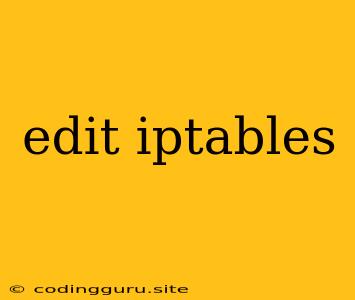Editing the Firewall: A Guide to iptables
The Linux firewall, also known as iptables, is a powerful tool that allows you to control network traffic coming in and out of your system. It's a crucial component for securing your system, blocking unwanted connections, and ensuring that only authorized traffic is allowed.
But what exactly is iptables, and how do you edit it? Let's dive in.
What is iptables?
iptables is the command-line interface used to manage the Linux firewall. It acts as a packet filter, examining each packet of data traveling through your network and deciding whether to allow, block, or modify its passage.
How Does it Work?
iptables operates based on a set of rules known as "chains." These chains are essentially lists of instructions that tell iptables how to handle incoming and outgoing network traffic. Each chain consists of individual rules, each defining specific criteria for packet filtering.
Understanding the Basics
Before diving into editing iptables, it's essential to understand some fundamental concepts:
- Tables:
iptablesuses different tables to manage firewall rules. The most commonly used table is thefiltertable. - Chains: Each table consists of multiple chains. The
filtertable has three primary chains:- INPUT: This chain handles incoming traffic destined for your system.
- OUTPUT: This chain handles outgoing traffic originating from your system.
- FORWARD: This chain handles traffic passing through your system, such as routing between two other networks.
- Rules: Each chain contains a set of rules. These rules are specific instructions that determine how
iptablesshould handle individual packets.
Editing iptables
Now, let's move on to the actual editing process. Here's a breakdown of how to modify iptables rules:
1. The iptables Command
The main command for managing iptables is, unsurprisingly, iptables. Its syntax is:
iptables [options] [target] [match] [action]
2. Common Commands
-A(Append): Adds a new rule to the end of the specified chain.-I(Insert): Inserts a new rule at a specific position within a chain.-D(Delete): Removes a specific rule from a chain.-L(List): Displays the current rules in a chain.
3. Common Targets
ACCEPT: Allows the packet to pass through.DROP: Discards the packet without any further processing.REJECT: Discards the packet and sends back an error message to the sender.
4. Common Matches
-p(protocol): Matches the protocol of the packet (e.g.,-p tcp,-p udp).-s(source): Matches the source IP address of the packet.-d(destination): Matches the destination IP address of the packet.-i(interface): Matches the network interface the packet arrived on.-o(interface): Matches the network interface the packet will be sent out from.
5. Examples
- Block all incoming traffic on port 80:
iptables -A INPUT -p tcp --dport 80 -j DROP
- Allow incoming SSH connections from a specific IP address:
iptables -A INPUT -p tcp -s 192.168.1.100 --dport 22 -j ACCEPT
6. Saving Changes
Changes made to iptables are not persistent by default. To save your changes, you need to use the iptables-save command and redirect the output to a file. This file can then be used to restore the rules later using the iptables-restore command.
Tips for Editing iptables
- Start Small: Begin by creating simple rules and gradually add more complex ones as you become more comfortable.
- Be Specific: Use specific criteria for your rules to avoid blocking legitimate traffic.
- Test Thoroughly: Test your rules carefully before applying them to a production system.
- Use Logging: Enable logging to track the actions of your firewall. This can help you identify and troubleshoot issues.
A Final Note on Security
iptables is a powerful tool that can be essential for securing your Linux system. However, it's important to remember that it should not be the sole security measure you rely on. Always combine iptables with other security practices, such as strong passwords, software updates, and regular security audits.
Conclusion
iptables is a critical part of Linux system security. Editing it can be a complex process, but with careful planning and testing, you can effectively control network traffic and safeguard your system from threats. Remember to start small, be specific, and use proper logging to ensure your firewall is secure and effective.