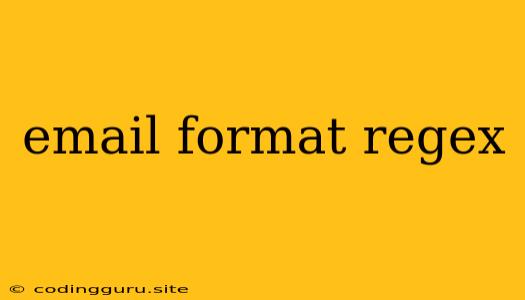Validating Email Addresses with Regular Expressions: A Comprehensive Guide
Email addresses are a fundamental part of online communication. They're used for registration, login, communication, and more. Ensuring the validity of an email address is crucial for maintaining data integrity, security, and overall user experience. This is where email format regex comes in.
What is a Regular Expression (Regex)?
A regular expression, or regex, is a sequence of characters that defines a search pattern. These patterns can be used to match, locate, and manipulate text. In the context of email validation, regex helps us define a specific format that an email address should adhere to.
Understanding Email Address Structure
Before diving into regex for email validation, it's essential to understand the standard structure of an email address. Typically, an email address consists of two main parts:
- Local Part: This is the unique username or identifier before the '@' symbol. It can contain letters, numbers, underscores, hyphens, and periods.
- Domain Part: This is the domain name, which follows the '@' symbol. It consists of a hostname (e.g., google.com) and potentially a subdomain (e.g., mail.google.com).
Building a Basic Email Format Regex
Let's start with a basic regex to validate a simple email format:
^[a-zA-Z0-9._%+-]+@[a-zA-Z0-9.-]+\.[a-zA-Z]{2,}$
This regex pattern breaks down as follows:
^: Matches the beginning of the input string.[a-zA-Z0-9._%+-]+: Matches one or more characters from the set: letters (a-z and A-Z), numbers (0-9), periods (.), underscores (_), percent signs (%), plus signs (+), and hyphens (-). This represents the local part of the email address.@: Matches the literal '@' symbol.[a-zA-Z0-9.-]+: Matches one or more characters from the set: letters, numbers, periods, and hyphens. This represents the domain part of the email address.\.[a-zA-Z]{2,}$: Matches a period (.) followed by two or more letters (a-z and A-Z), ending with the end of the string. This represents the top-level domain (TLD).
Advanced Email Format Regex Considerations
While the basic regex works for many cases, it doesn't account for all the nuances of email address formats. Here are some advanced considerations:
- Subdomains: A regex can be extended to handle subdomains like
mail.google.comby including an optional group for subdomains:^[a-zA-Z0-9._%+-]+@([a-zA-Z0-9.-]+\.)+[a-zA-Z]{2,}$ - International Characters: Email addresses can contain international characters. To account for this, the character classes can be modified to include Unicode ranges:
Here,^[\w.%+-]+@[\w.-]+\.[a-zA-Z]{2,}$\wmatches any word character (including international characters). - Specific Domain Restrictions: If you need to enforce specific domain names, you can use a more strict regex that only matches certain domains:
This regex only allows emails from^[a-zA-Z0-9._%+-]+@(example\.com|mydomain\.net)$example.comandmydomain.net. - Length Restrictions: You can set limits on the length of the local and domain parts of the email address using quantifiers:
This regex limits the local part to a maximum of 64 characters and the TLD to a maximum of 6 characters.^[a-zA-Z0-9._%+-]{1,64}@([a-zA-Z0-9.-]+\.)+[a-zA-Z]{2,6}$
Validating Email Addresses in Code
Email format regex can be easily incorporated into various programming languages and frameworks. Here are examples of how you can use regex to validate email addresses in JavaScript, Python, and PHP:
JavaScript:
function validateEmail(email) {
const regex = /^[a-zA-Z0-9._%+-]+@[a-zA-Z0-9.-]+\.[a-zA-Z]{2,}$/;
return regex.test(email);
}
Python:
import re
def validate_email(email):
regex = r"^[a-zA-Z0-9._%+-]+@[a-zA-Z0-9.-]+\.[a-zA-Z]{2,}$"
match = re.match(regex, email)
return bool(match)
PHP:
function validate_email($email) {
$regex = "/^[a-zA-Z0-9._%+-]+@[a-zA-Z0-9.-]+\.[a-zA-Z]{2,}$/";
return preg_match($regex, $email);
}
Best Practices for Email Format Regex
- Keep it Simple: Start with a basic regex and only add complexity as needed.
- Test Thoroughly: Test your regex with a wide range of valid and invalid email addresses.
- Document Your Regex: Clearly explain the logic and purpose of your regex so others can understand it.
- Use Online Regex Testers: Use online tools like Regex101 (https://regex101.com/) or Regexr (https://regexr.com/) to help you test and debug your regex patterns.
Conclusion
Email format regex provides a powerful and flexible way to validate email addresses. By understanding the structure of email addresses and the fundamental concepts of regex, you can create reliable patterns that ensure data integrity, security, and a better user experience in your applications.