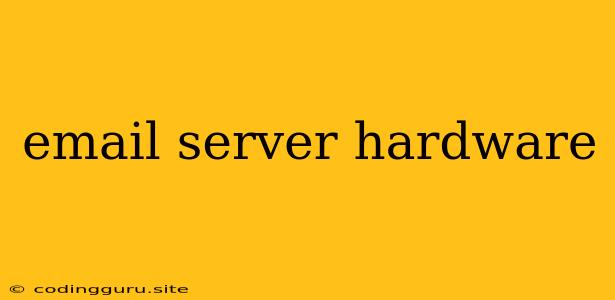Setting Up Your Own Email Server Hardware: A Comprehensive Guide
Setting up your own email server hardware can be a rewarding experience, giving you complete control over your email infrastructure. It provides numerous benefits, from enhanced security and privacy to greater customization and cost savings in the long run. However, it's a complex endeavor that requires careful planning and execution. This guide will walk you through the essential steps involved in setting up your own email server hardware.
Choosing the Right Hardware
The first step is selecting the right hardware for your email server. This depends on your expected email volume, the number of users, and your budget.
- Servers: You can opt for a dedicated physical server or a virtual private server (VPS). Physical servers offer more control and flexibility but come with a higher upfront cost. VPSs are more affordable but offer less control.
- Processors: Choose a processor with multiple cores and high clock speeds to handle the demands of email processing and storage.
- RAM: Ample RAM is crucial for smooth email operations. Consider at least 8GB of RAM, and more for high-volume email usage.
- Storage: Choose a storage solution that meets your needs. Hard disk drives (HDDs) are affordable but slower than solid state drives (SSDs). SSDs offer better performance but are more expensive.
- Networking: Ensure your server has a reliable network connection with sufficient bandwidth for your email traffic.
Choosing the Right Operating System
The operating system you choose for your email server will greatly influence its performance and security.
- Linux: Linux is a popular choice for email servers due to its open-source nature, stability, and security features. Popular distributions for email servers include Ubuntu, Debian, CentOS, and Fedora.
- FreeBSD: Another robust and secure open-source operating system that is well-suited for email server deployment.
- Windows Server: While less common for email servers, Windows Server offers a user-friendly interface and integrates well with other Microsoft products.
Setting Up the Email Server Software
Once you've chosen your hardware and operating system, you need to install email server software. Popular choices include:
- Postfix: A powerful and versatile mail transfer agent (MTA) known for its reliability and flexibility.
- Sendmail: Another reliable and mature MTA that has been widely used for email servers.
- Exim: A highly configurable MTA that offers a wide range of features, including spam filtering and virus scanning.
- Dovecot: A robust and secure IMAP/POP3 server for managing email accounts.
- Courier: A lightweight and efficient IMAP/POP3 server that is ideal for small to medium-sized deployments.
- SpamAssassin: A powerful spam filter that can significantly reduce unwanted email in your inbox.
Configuring the Email Server
After installing the email server software, you need to configure it to meet your specific needs. This includes setting up email accounts, defining mail domains, configuring DNS records, and setting up security measures.
- Email Accounts: You need to create email accounts for each user who will be accessing the server.
- Mail Domains: Define the email domains that will be hosted on your server.
- DNS Records: Configure your DNS records to point to your email server and ensure email delivery.
- Security: Implement strong security measures to protect your email server from attacks. This includes enabling firewalls, using strong passwords, and regularly updating your software.
Testing the Email Server
Once you've completed the configuration, it's essential to test the email server thoroughly to ensure it's working correctly. You can send test emails to different addresses and check for successful delivery. You can also use tools like Telnet to test connectivity and verify that the email server is accepting and delivering emails as expected.
Maintaining Your Email Server
Maintaining your email server is crucial for its long-term health and performance. This includes regularly updating software, backing up your data, monitoring performance, and troubleshooting issues.
- Software Updates: Keep your email server software up to date to benefit from security patches and performance improvements.
- Data Backups: Regularly back up your email data to avoid losing critical information in case of hardware failure or accidental deletion.
- Performance Monitoring: Monitor your server's performance to identify potential bottlenecks and take corrective action.
- Troubleshooting: Be prepared to troubleshoot any issues that arise with your email server. This may involve checking logs, consulting documentation, and seeking help from online forums or communities.
Conclusion
Setting up your own email server hardware requires significant effort and technical expertise. However, the benefits of having complete control over your email infrastructure can outweigh the challenges. By carefully choosing your hardware, selecting the right software, configuring it correctly, and maintaining it diligently, you can enjoy a secure, reliable, and customized email solution that meets your specific needs. Remember that resources like online communities and documentation can be valuable allies in your journey.