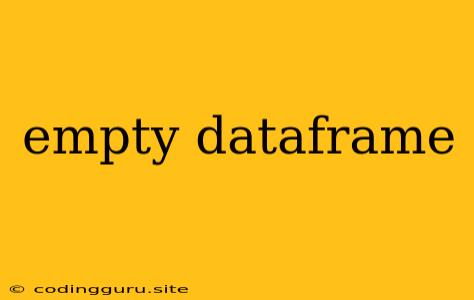Working with Empty DataFrames: A Comprehensive Guide
In data analysis and manipulation, it's common to encounter situations where you need to work with empty DataFrames. An empty DataFrame is essentially a DataFrame with no rows and potentially no columns. While it might seem like a trivial object, handling it correctly is crucial for maintaining code robustness and preventing unexpected errors. This article provides a comprehensive guide to understanding and working with empty DataFrames.
Why Do Empty DataFrames Occur?
Empty DataFrames can arise in various scenarios during data processing:
- Data Retrieval: When querying a database or reading data from a file, the query might return no results, leading to an empty DataFrame.
- Data Filtering: Applying strict filtering criteria to a DataFrame might remove all rows, resulting in an empty DataFrame.
- Data Cleaning: Removing rows containing missing values or duplicates can sometimes result in an empty DataFrame.
- Data Transformation: Certain data transformations, like dropping columns with specific conditions, could potentially create an empty DataFrame.
How to Check for an Empty DataFrame?
Identifying whether a DataFrame is empty is essential before performing operations on it. Python's Pandas library provides several convenient methods for this purpose:
import pandas as pd
# Creating an empty DataFrame
empty_df = pd.DataFrame()
# Checking for empty rows
if empty_df.empty:
print("The DataFrame is empty.")
# Checking for empty rows and columns
if empty_df.size == 0:
print("The DataFrame has no data.")
# Checking for empty columns
if len(empty_df.columns) == 0:
print("The DataFrame has no columns.")
Working with Empty DataFrames: Best Practices
Once you've identified an empty DataFrame, here are some best practices for handling it:
-
Conditional Logic: Use conditional statements to check for an empty DataFrame before performing any operations. This prevents potential errors or unexpected behavior.
-
Default Values: If your code expects a DataFrame with specific data, consider providing default values or creating a placeholder DataFrame with the desired structure.
-
Error Handling: If an empty DataFrame is an unexpected outcome, include error handling mechanisms to gracefully handle the situation and inform the user about the issue.
-
Documentation: Clearly document the potential for empty DataFrames in your code, especially in functions or methods that can return them.
Examples of Working with Empty DataFrames
Let's illustrate the concepts discussed above with some practical examples:
Example 1: Data Retrieval and Error Handling:
import pandas as pd
def retrieve_data(query):
"""
Retrieves data from a database based on the given query.
"""
try:
# Perform database query and return data
data = pd.read_sql(query, connection) # Replace with your database connection
return data
except Exception as e:
print(f"Error retrieving data: {e}")
return pd.DataFrame() # Return an empty DataFrame on error
# Example usage
query = "SELECT * FROM customers WHERE age < 18"
customer_data = retrieve_data(query)
# Check for empty DataFrame
if customer_data.empty:
print("No customers found matching the criteria.")
else:
# Process the data
print(customer_data)
Example 2: Data Filtering and Default Values:
import pandas as pd
# Create a sample DataFrame
data = pd.DataFrame({"Name": ["Alice", "Bob", "Charlie"], "Age": [25, 30, 22]})
# Filter based on a condition
filtered_data = data[data["Age"] > 50]
# Check for empty DataFrame and provide a default
if filtered_data.empty:
filtered_data = pd.DataFrame({"Name": ["No Match"], "Age": [0]})
print(filtered_data)
Conclusion
Empty DataFrames are a common occurrence in data processing workflows. By understanding how to identify, handle, and work with them effectively, you can ensure that your code is robust, reliable, and handles edge cases gracefully. Remember to use conditional logic, error handling, and appropriate documentation to prevent issues arising from empty DataFrames. By incorporating these best practices, you can build robust and reliable data processing pipelines.