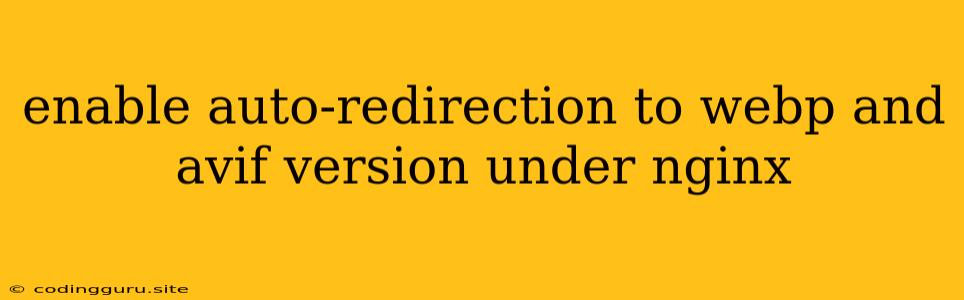Enabling Automatic Image Format Redirection for WebP and AVIF Under Nginx
The ever-evolving world of web development constantly seeks ways to optimize performance and enhance user experience. Image optimization is a crucial aspect of this pursuit, and formats like WebP and AVIF are leading the charge in delivering high-quality visuals with reduced file sizes. However, transitioning to these new formats requires careful consideration of how to serve them effectively. This article will guide you through the process of enabling automatic redirection to WebP and AVIF versions of your images under Nginx, maximizing efficiency and user satisfaction.
Understanding the Benefits
WebP and AVIF offer several advantages over traditional image formats like JPEG and PNG:
- Smaller File Sizes: WebP and AVIF achieve significantly smaller file sizes while maintaining comparable or even superior image quality.
- Improved Loading Times: Smaller files translate to faster loading times, enhancing the user experience.
- Enhanced Visual Quality: Both WebP and AVIF support features like lossless compression, transparency, and animation, leading to richer and more visually appealing images.
Enabling Automatic Redirection in Nginx
Nginx, a powerful web server, provides a flexible and efficient way to handle image format redirection. The key is to use the try_files directive in conjunction with location blocks. Here's how to achieve automatic redirection for both WebP and AVIF formats:
1. Location Block for WebP Redirection
location ~* \.(jpg|jpeg|png)$ {
try_files $uri $uri.webp =404;
}
This block targets URLs ending with ".jpg", ".jpeg", or ".png". The try_files directive instructs Nginx to first try to serve the requested file as-is. If that fails, it attempts to serve the WebP version with the same filename but a ".webp" extension. If the WebP version is also not found, a 404 "Not Found" response is returned.
2. Location Block for AVIF Redirection
location ~* \.(jpg|jpeg|png)$ {
try_files $uri $uri.avif =404;
}
This block mirrors the structure of the WebP redirection, but targets the AVIF version of the image. Again, it first attempts to serve the original file and falls back to the AVIF version if unavailable.
Important Considerations
- Prioritize WebP: Since WebP is more widely supported across browsers than AVIF, it's generally recommended to prioritize WebP redirection. If the browser doesn't support WebP, it will fall back to the original image format.
- Image Optimization: Before implementing redirection, ensure your WebP and AVIF images are properly optimized for size and quality. Tools like
cwebp(for WebP) andavifenc(for AVIF) can be used for this purpose. - Browser Support: Thoroughly check browser compatibility for WebP and AVIF. If your target audience uses browsers that don't support these formats, you may need to provide alternative image options.
Example Implementation
Let's assume you have an image file named image.jpg. The following scenario illustrates how the Nginx configuration works:
- Request: A user requests
http://yourdomain.com/images/image.jpg. - Nginx Check: Nginx detects the ".jpg" extension and applies the redirection logic.
- WebP Check: It first checks for
http://yourdomain.com/images/image.webp. If it exists, it serves the WebP version. - AVIF Check (Optional): If the WebP version is not found, it may optionally check for
http://yourdomain.com/images/image.avifand serve the AVIF version if available. - Default Image: If neither the WebP nor AVIF version is found, Nginx serves the original
image.jpg.
Advanced Configurations
For more advanced control, you can utilize Nginx's capabilities to:
- Conditional Redirection: Implement redirection based on specific client requests or browser capabilities.
- Image Quality Adjustment: Control the quality of the generated WebP and AVIF images.
- Cache Control: Optimize image caching to further enhance performance.
Conclusion
Enabling automatic redirection to WebP and AVIF versions of images under Nginx is a powerful optimization strategy for websites. By leveraging these modern image formats, you can deliver a smoother, more visually appealing user experience while improving website loading times and resource efficiency. Remember to prioritize WebP, optimize your images, and consider browser compatibility for a seamless transition.