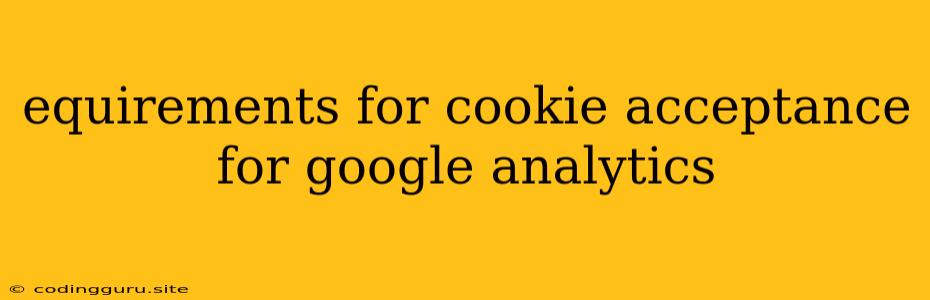What are the Requirements for Cookie Acceptance for Google Analytics?
Google Analytics is a powerful tool for website owners to track and analyze user behavior. It provides valuable insights into how people interact with your website, allowing you to make informed decisions about your content, marketing strategies, and overall website optimization. However, with the increasing focus on data privacy and user consent, using Google Analytics effectively requires understanding the requirements for cookie acceptance.
Understanding the Importance of Cookie Acceptance
Before diving into the specific requirements for cookie acceptance for Google Analytics, it's crucial to understand why this step is essential.
- Data Privacy and User Consent: Users have the right to control their data and decide which websites can collect information about their online activity. Accepting cookies signifies that users are aware of the data collection practices and have agreed to allow it.
- Compliance with Regulations: Various regulations, such as the General Data Protection Regulation (GDPR) and the California Consumer Privacy Act (CCPA), require websites to obtain explicit consent before collecting personal data, including through cookies. Failing to comply with these regulations can lead to hefty fines and reputational damage.
- Building Trust with Users: Transparency and respect for user privacy are essential for building trust with your audience. By clearly explaining how Google Analytics uses cookies and obtaining informed consent, you demonstrate that you value their privacy.
What are Cookies and How Do They Relate to Google Analytics?
Cookies are small text files that websites store on a user's computer to remember information about their browsing activity. Google Analytics uses cookies to track various metrics, including:
- Pageviews: How many times users visit specific pages on your website.
- Session duration: How long users spend on your website.
- Bounce rate: The percentage of users who leave your website after visiting only one page.
- Goal conversions: How many users complete specific actions on your website, such as making a purchase or signing up for a newsletter.
By collecting this data, Google Analytics provides valuable insights into user behavior, allowing website owners to make informed decisions about their website's content and functionality.
How to Obtain Cookie Acceptance for Google Analytics
Here's a breakdown of the key steps involved in obtaining cookie acceptance for Google Analytics:
- Clear and Concise Cookie Policy: Provide a comprehensive cookie policy that explains the types of cookies used on your website, their purpose, and how users can manage their cookie preferences. This policy should be easily accessible and clearly stated on your website.
- Cookie Consent Banner: Implement a clear and conspicuous cookie consent banner that informs users about the use of cookies on your website and provides them with the option to accept or decline them. The banner should be prominent and user-friendly, allowing users to make an informed decision.
- Cookie Preference Management: Offer users the ability to manage their cookie preferences. This might involve allowing them to accept all cookies, decline all cookies, or choose specific cookies they are comfortable with. This functionality provides users with greater control over their data and demonstrates your commitment to transparency.
- Use of Google Analytics Consent Mode: Google provides a Consent Mode for Google Analytics, which allows you to collect data only when users have consented to cookies. This mode helps you comply with data privacy regulations and ensure that you are only collecting data from users who have given their explicit permission.
Tips for Obtaining Cookie Acceptance
- Be transparent and upfront: Clearly explain the purpose of cookies and how Google Analytics uses them to improve the user experience.
- Keep it simple: Use clear and concise language that is easy to understand.
- Offer a clear and simple choice: Make it easy for users to accept or decline cookies.
- Provide options for managing cookie preferences: Give users the ability to control which cookies are used on your website.
- Regularly update your cookie policy: As regulations and data privacy practices evolve, ensure your cookie policy stays current.
Examples of Cookie Consent Banners
Here are some examples of cookie consent banners that effectively communicate the use of cookies and provide users with clear options for managing their preferences:
- "We use cookies to improve your experience. By continuing to browse, you agree to our use of cookies." This banner provides a simple and straightforward message, but it might not be fully compliant with all data privacy regulations.
- "This website uses cookies for personalization and analytics. You can adjust your cookie preferences below." This banner is more informative and provides users with the option to manage their cookie preferences.
- "We use cookies to ensure you get the best experience on our website. Please click 'Accept' to consent to our use of cookies." This banner uses clear and concise language and provides a clear call to action for accepting cookies.
Conclusion
The requirements for cookie acceptance for Google Analytics are crucial for ensuring compliance with data privacy regulations, building trust with users, and maintaining a positive brand image. By implementing a clear cookie policy, providing a transparent cookie consent banner, and offering cookie preference management options, you can effectively collect data from users who have consented to it while respecting their privacy.