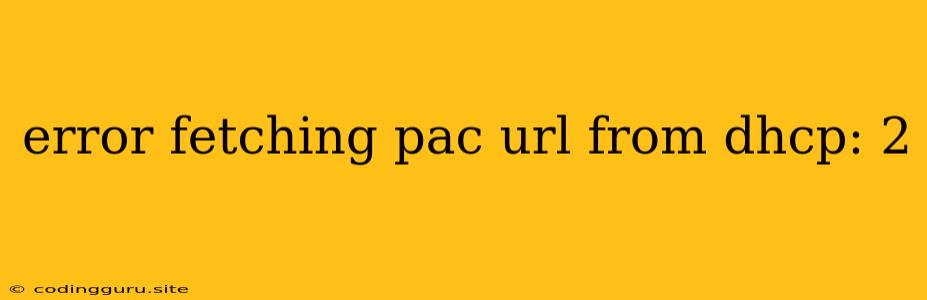The "Error Fetching PAC URL from DHCP: 2" Problem: A Guide to Troubleshooting
The "Error Fetching PAC URL from DHCP: 2" error message often appears during the process of configuring proxy settings on your computer. This error indicates that your computer is having trouble retrieving the Proxy Auto-Config (PAC) file, which is designed to automatically configure the proxy settings based on the network you're connected to. This issue can be frustrating, as it can prevent you from accessing certain websites or online resources.
But don't worry! This error isn't a complex technical hurdle to overcome. It's usually a simple configuration issue that can be resolved with a few steps. Let's dive into the most common reasons behind this error and explore the solutions that can get you back online in no time.
Understanding the Error: A Breakdown of "Error Fetching PAC URL from DHCP: 2"
The "Error Fetching PAC URL from DHCP: 2" error message can be deciphered as follows:
- Error Fetching PAC URL: This part signifies that the problem lies in retrieving the PAC file.
- from DHCP: The error is related to the DHCP (Dynamic Host Configuration Protocol). This protocol is responsible for assigning IP addresses and network settings to your computer.
- 2: This specific error code is typically linked to a failure in the DHCP server's response to the request for the PAC URL. It could mean that the DHCP server is either unavailable, incorrectly configured, or sending an invalid response.
Common Causes and Solutions
1. DHCP Server Issues:
- Cause: The most common culprit is a problem with the DHCP server. This server might be down, misconfigured, or unable to provide the correct PAC URL.
- Solution:
- Check Network Connectivity: Ensure that your computer can connect to the network. Try accessing other websites to confirm if the network is working correctly.
- Restart DHCP Server: If you have administrative access to the network, try restarting the DHCP server. This might resolve temporary glitches or errors.
- Contact Network Administrator: If you are not the network administrator, contact them to troubleshoot the issue.
- Verify PAC URL: Check if the PAC URL provided by the DHCP server is valid and accessible. You can typically find this URL in the network settings of your computer. If you have direct access to the DHCP server, examine its configuration to ensure it's properly pointing to the PAC file.
2. Firewall or Antivirus Interference:
- Cause: Your firewall or antivirus software might be blocking the communication needed to fetch the PAC file.
- Solution:
- Temporarily Disable Firewall/Antivirus: Temporarily disable your firewall or antivirus software to see if this resolves the issue. If it does, you'll need to identify which specific rule is causing the block and adjust it accordingly.
- Add Exception: If disabling the firewall/antivirus isn't feasible, try adding an exception for the process that fetches the PAC file. This exception allows the process to communicate freely without interference.
3. Incorrect Proxy Settings:
- Cause: Your proxy settings might be configured incorrectly or point to a non-existent proxy server.
- Solution:
- Manual Configuration: Try manually configuring the proxy settings instead of relying on automatic settings. This involves entering the proxy server address and port number directly.
- Reset Proxy Settings: Resetting your proxy settings to their default configuration can help eliminate any misconfigurations.
- Check for Misconfigurations: Double-check the proxy server address and port number for any typos or errors.
4. Corrupted or Unavailable PAC File:
- Cause: The PAC file itself might be corrupted or inaccessible.
- Solution:
- Check PAC File Location: Determine the location of the PAC file. It might be stored on a web server or within your network's file system.
- Check PAC File Content: Download the PAC file and examine its contents. Look for any syntax errors or issues that might prevent it from working correctly.
- Ensure Server Availability: If the PAC file is hosted on a web server, ensure that the server is running and accessible.
5. Network Latency or Connectivity Issues:
- Cause: Slow network connections or intermittent network issues can prevent the successful fetching of the PAC file.
- Solution:
- Check Internet Connection: Ensure that you have a stable and strong internet connection.
- Try a Different Network: If possible, try connecting to a different network to rule out network-related problems.
Troubleshooting Tips
- Restart Your Computer: A simple restart can often resolve temporary glitches or errors.
- Flush DNS Cache: Clear your DNS cache to ensure you're using the most up-to-date DNS information.
- Check Network Logs: Examine your network logs for any errors or messages related to DHCP or proxy configuration.
Conclusion
The "Error Fetching PAC URL from DHCP: 2" error usually arises from problems with the DHCP server, proxy settings, or network connectivity. By systematically working through these common causes and implementing the suggested solutions, you can successfully resolve this error and restore your ability to access the internet freely. Remember to test your internet connection after making changes to your proxy settings to ensure they've been resolved.