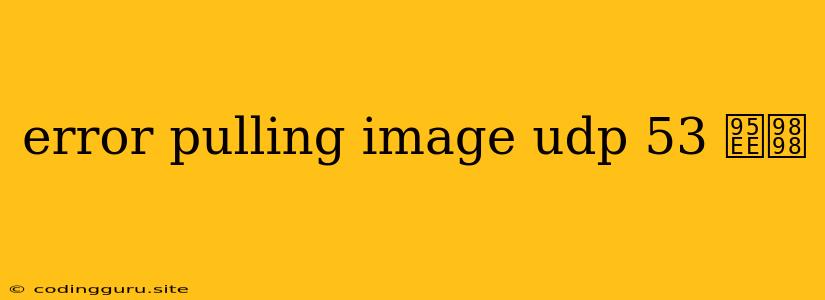Error Pulling Image: UDP 53 问题
Have you encountered an error pulling images with an "UDP 53 问题" message? This error is often related to DNS resolution problems during the image pulling process. Let's break down the issue and explore possible solutions.
Understanding the Error:
"UDP 53 问题" indicates an issue with the Domain Name System (DNS) protocol, specifically UDP port 53. DNS is the system that translates human-readable domain names (like google.com) into numerical IP addresses that computers can understand. This error implies that the Docker client cannot resolve the domain names of the container image repository.
Troubleshooting Steps:
-
Check Network Connectivity:
- Internet Connection: Ensure you have a stable internet connection.
- Firewall: Temporarily disable your firewall to see if it's blocking network access.
-
Verify DNS Settings:
- DNS Server: Use the
nslookupcommand to check your DNS server configuration.
This will display information about the DNS server and the IP address ofnslookup google.comgoogle.com. - DNS Resolution: Try resolving a known domain name using the
pingcommand:
If this fails, your DNS configuration may be incorrect.ping google.com
- DNS Server: Use the
-
Check Docker Daemon Configuration:
- DNS Server: In your Docker daemon configuration file (
/etc/docker/daemon.json), check thednssetting. Make sure it's properly configured with the IP addresses of your DNS servers. If not, add them like this:{ "dns": [ "8.8.8.8", "8.8.4.4" ] }
- DNS Server: In your Docker daemon configuration file (
-
Clean Docker Cache:
- Remove Images: Try removing old or unused images:
docker rmi $(docker images -aq) - Clear Cache: Purge the Docker cache:
docker system prune -a
- Remove Images: Try removing old or unused images:
-
Update Docker:
- Update Packages: Make sure your Docker installation is up-to-date:
sudo apt update && sudo apt upgrade - Restart Docker: Restart the Docker daemon after updating:
sudo systemctl restart docker
- Update Packages: Make sure your Docker installation is up-to-date:
-
Try a Different Image:
- Alternative Registry: Pull a different image from a known working repository, like the official Docker Hub repository.
- Change Registry: If you're using a private registry, try pulling an image from a public registry.
Common Causes:
- Incorrect DNS Server Settings: The DNS servers configured on your system might not be able to resolve the domain names of the container image repository.
- Firewall Blocking: Your firewall might be blocking the Docker daemon's communication with DNS servers.
- Network Connectivity Issues: Intermittent network problems can disrupt the image pulling process.
- Docker Daemon Configuration Error: Improper configuration of the Docker daemon's DNS settings can prevent successful image pulls.
Example Scenario:
Imagine you're trying to pull an image from a private Docker registry hosted on your internal network. The image pull fails with an error message indicating an UDP 53 issue. You check your DNS settings and find that your system is using the public DNS servers of Google (8.8.8.8 and 8.8.4.4), but your private Docker registry is not resolvable by these public servers.
Solution:
- Add your private registry's DNS server to the Docker daemon configuration: You can add your private registry's DNS server to the
dnssetting in your Docker daemon configuration file. - Restart Docker: After modifying the configuration, restart the Docker daemon to apply the changes.
Conclusion:
The "Error Pulling Image: UDP 53 问题" arises from DNS resolution issues during the image pulling process. By understanding the error's origin and diligently following the troubleshooting steps, you can effectively resolve this issue and restore your Docker workflow. Remember to check DNS settings, network connectivity, and the Docker daemon configuration for any discrepancies. With a methodical approach, you'll be able to pull images seamlessly and continue your containerized development journey.