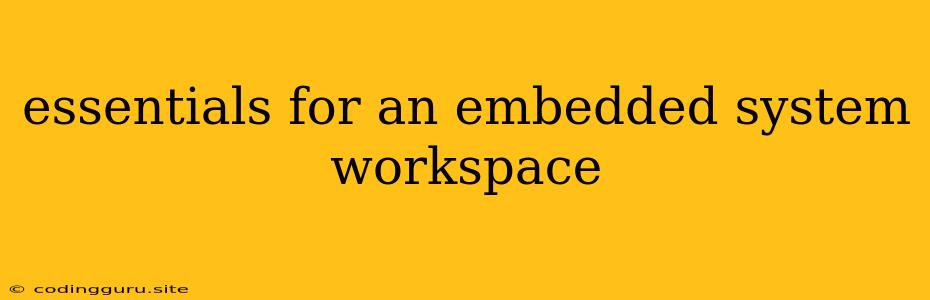Essentials for an Embedded System Workspace: A Comprehensive Guide
Developing embedded systems requires a dedicated workspace equipped with the right tools and resources. This workspace serves as your command center, facilitating the entire development process from designing and coding to testing and debugging.
What makes a good workspace? It's not just about having the latest tools, but about creating an efficient and organized environment that fosters productivity. This article explores the essential components that constitute an effective embedded system workspace.
Hardware Essentials
1. A Powerful Computer:
While you might be able to get away with a less-powerful computer for basic tasks, working with embedded systems often demands a machine with robust processing capabilities. This is especially important when compiling large projects, simulating complex systems, or running sophisticated analysis tools.
- Consider factors:
- Processor: Intel Core i5 or higher, with a focus on multiple cores and high clock speeds.
- RAM: At least 8GB, but 16GB or more is recommended.
- Storage: An SSD is essential for faster boot times and application loading.
2. A Dedicated Development Board:
The cornerstone of your embedded system workspace, a development board is your hardware platform for testing and prototyping. It provides the necessary hardware components for building your embedded applications.
- Popular Choices:
- Arduino: A beginner-friendly board with a wide range of peripherals and extensive community support.
- Raspberry Pi: A powerful single-board computer suitable for more complex projects.
- STM32 Discovery Boards: Highly customizable and versatile boards from STMicroelectronics.
- ESP32/ESP8266: Low-cost, Wi-Fi-enabled boards perfect for IoT applications.
3. Essential Tools:
- Multimeter: For measuring voltage, current, and resistance.
- Oscilloscope: To visualize electrical signals and analyze their characteristics.
- Logic Analyzer: For capturing and analyzing digital signals.
- Soldering Station: For assembling and modifying circuits.
Software Essentials
1. An Integrated Development Environment (IDE):
An IDE is your primary tool for writing, editing, compiling, and debugging code. It provides a comprehensive environment for all your development tasks.
- Recommended IDEs:
- Visual Studio Code: Highly customizable and versatile with numerous extensions for embedded system development.
- Eclipse: A powerful and mature IDE with robust features for debugging and code analysis.
- PlatformIO: A cross-platform IDE specifically designed for embedded systems, supporting various boards and languages.
2. Compiler and Toolchain:
Compilers transform your source code into machine-readable instructions that your target microcontroller can execute.
- Common Compiler Choices:
- GCC (GNU Compiler Collection): A popular and widely supported compiler for a wide range of microcontrollers.
- IAR Embedded Workbench: A commercial compiler known for its optimization capabilities and debugging tools.
3. Debugging Tools:
Debugging tools are essential for identifying and fixing errors in your code. They provide real-time insights into your program's execution.
- Common Debugging Tools:
- GDB (GNU Debugger): A powerful command-line debugger used extensively in embedded systems development.
- JTAG Debugger: A hardware debugger that provides access to the microcontroller's internal registers and memory.
4. Version Control System (VCS):
A VCS is crucial for tracking changes to your code, allowing you to revert to previous versions, collaborate effectively, and maintain a history of your project.
- Popular VCS Options:
- Git: A distributed VCS that is highly versatile and widely used in the industry.
5. Simulation and Modeling Tools:
These tools allow you to test your embedded system designs virtually, before implementing them on physical hardware. They provide a valuable way to identify potential issues early in the development cycle.
- Common Simulation Tools:
- Simulink: A graphical environment for modeling and simulating complex systems.
- Proteus: A circuit simulator that includes a microcontroller simulator for testing your embedded applications.
6. Documentation Tools:
Proper documentation is essential for maintaining your embedded system projects. It helps you understand your code, track changes, and collaborate effectively.
- Popular Documentation Tools:
- Doxygen: Generates documentation from code comments.
- Markdown: A simple and intuitive markup language for creating documentation.
Workspace Organization and Tips
1. Project Structure:
Establish a well-defined project structure to organize your code, libraries, documentation, and other project files.
- Suggested Structure:
- src: Source code files.
- include: Header files.
- lib: Third-party libraries.
- doc: Documentation.
- test: Test code and scripts.
2. Utilize a Makefile:
A Makefile automates repetitive tasks such as compiling, linking, and cleaning your project. It simplifies the build process and makes it easier to manage dependencies.
3. Implement a Build System:
A build system helps you manage the compilation and linking of your project, ensuring a consistent and reproducible build process.
- Popular Build Systems:
- CMake: A cross-platform build system that is highly customizable.
- SCons: A Python-based build system that is easy to learn and use.
4. Embrace Continuous Integration (CI):
CI practices automate the testing and building of your project with every code change, helping to identify and resolve issues early in the development process.
- Popular CI Tools:
- Travis CI: A popular cloud-based CI service.
- Jenkins: An open-source CI server that is highly customizable.
5. Utilize Virtual Environments:
Virtual environments allow you to isolate project dependencies and prevent conflicts between different projects.
- Recommended Tools:
- venv (Python): Python's built-in virtual environment tool.
- Conda: A package and environment manager for multiple languages.
6. Keep it Clean:
Regularly clean up your workspace to remove unnecessary files and directories. This ensures that your workspace remains organized and efficient.
Conclusion
Creating an effective embedded system workspace involves a combination of hardware and software tools, along with best practices for organization and workflow. By carefully selecting the right tools, embracing efficient practices, and adopting continuous improvement, you can build a workspace that empowers your development process and enables you to create robust and innovative embedded systems.