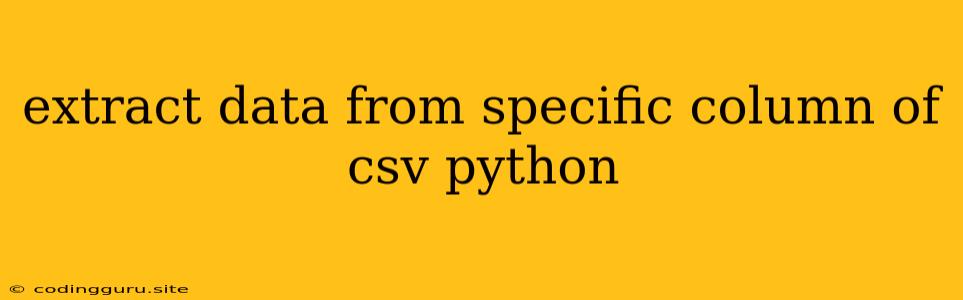Extracting Data from a Specific Column in a CSV File using Python
Extracting data from a specific column within a CSV file is a fundamental task in data analysis and manipulation. Python, with its powerful libraries like Pandas, makes this process remarkably simple and efficient. This article will guide you through various methods to achieve this, answering common questions and providing practical examples.
Why do we need to extract data from a specific column?
Data analysis often requires focusing on particular aspects of a dataset. Extracting a specific column allows you to:
- Isolate a variable: Analyze individual characteristics within a dataset, like sales figures, product names, or customer demographics.
- Perform calculations: Calculate statistics like averages, sums, or standard deviations on the extracted column.
- Prepare data for further processing: Filter or transform the extracted data for use in other analysis techniques or visualizations.
How do we extract data from a specific column in a CSV using Python?
Let's explore different methods to achieve this, using Python's powerful Pandas library.
1. Using Pandas' read_csv Function and Slicing
This approach combines reading the CSV file into a Pandas DataFrame and then using slicing to extract the desired column.
Example:
import pandas as pd
# Read the CSV file into a Pandas DataFrame
df = pd.read_csv('your_data.csv')
# Extract the 'Name' column
name_column = df['Name']
# Print the extracted column
print(name_column)
In this example, df['Name'] selects the column labeled 'Name' from the DataFrame. You can replace 'Name' with the actual name of your desired column.
2. Using iloc for Position-Based Indexing
This method allows you to extract columns using their numerical position within the DataFrame.
Example:
import pandas as pd
# Read the CSV file into a Pandas DataFrame
df = pd.read_csv('your_data.csv')
# Extract the second column (index 1)
second_column = df.iloc[:, 1]
# Print the extracted column
print(second_column)
The iloc attribute uses integer-based indexing, where [:, 1] extracts all rows from the second column (index 1). Remember that indexing in Python starts at 0.
3. Using loc for Label-Based Indexing
If you know the exact label of the column you want, loc provides a flexible way to extract it.
Example:
import pandas as pd
# Read the CSV file into a Pandas DataFrame
df = pd.read_csv('your_data.csv')
# Extract the 'Age' column using the label
age_column = df.loc[:, 'Age']
# Print the extracted column
print(age_column)
Here, df.loc[:, 'Age'] extracts the entire 'Age' column. This approach is useful when you have meaningful labels for your columns.
4. Extracting Multiple Columns
You can easily extract multiple columns by providing a list of column names or indexes within square brackets.
Example:
import pandas as pd
# Read the CSV file into a Pandas DataFrame
df = pd.read_csv('your_data.csv')
# Extract the 'Name' and 'Age' columns
name_and_age = df[['Name', 'Age']]
# Print the extracted columns
print(name_and_age)
Common Pitfalls and Tips
- Column Name Mismatch: Double-check the spelling of your column name, as case sensitivity matters in Python.
- Header Row: Ensure your CSV file has a header row containing column names. If not, use the
header=Noneparameter inpd.read_csvand specify the column index manually. - Data Cleaning: Before extracting data, consider cleaning your CSV file to remove any inconsistencies or errors that might affect your analysis.
Example with a Sample CSV File
Let's assume you have a CSV file named "sample_data.csv" with the following data:
Name,Age,City
Alice,25,New York
Bob,30,London
Charlie,28,Paris
David,32,Tokyo
Here's how you would extract the 'Age' column using the methods described above:
Using read_csv and Slicing:
import pandas as pd
# Read the CSV file into a Pandas DataFrame
df = pd.read_csv('sample_data.csv')
# Extract the 'Age' column
age_column = df['Age']
# Print the extracted column
print(age_column)
Output:
0 25
1 30
2 28
3 32
Name: Age, dtype: int64
Using iloc:
import pandas as pd
# Read the CSV file into a Pandas DataFrame
df = pd.read_csv('sample_data.csv')
# Extract the 'Age' column (second column, index 1)
age_column = df.iloc[:, 1]
# Print the extracted column
print(age_column)
Output:
0 25
1 30
2 28
3 32
Name: Age, dtype: int64
Using loc:
import pandas as pd
# Read the CSV file into a Pandas DataFrame
df = pd.read_csv('sample_data.csv')
# Extract the 'Age' column using its label
age_column = df.loc[:, 'Age']
# Print the extracted column
print(age_column)
Output:
0 25
1 30
2 28
3 32
Name: Age, dtype: int64
Conclusion
Extracting specific columns from a CSV file is a fundamental step in data analysis with Python. Pandas, a powerful library, provides versatile methods for achieving this efficiently. By choosing the appropriate approach based on your column labels, position, and your specific analysis needs, you can seamlessly isolate the data you require for further processing and insights.