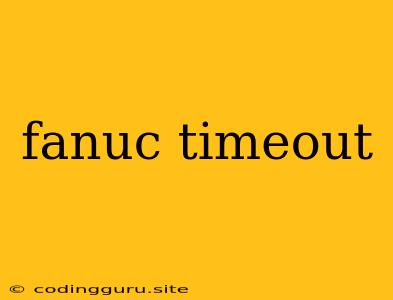Fanuc Timeout: Understanding and Troubleshooting
A Fanuc timeout error is a common issue that can arise during CNC machine operation. It signifies that the CNC controller failed to receive a response from a specific component within the expected time frame. This can be a frustrating problem, as it can halt production and require investigation to pinpoint the root cause.
Understanding the Nature of Fanuc Timeout Errors
The Fanuc system relies heavily on communication between its various components. From the control panel to the servo drives, and from the spindle to the tool changer, these components interact via various protocols. When one of these components fails to respond within a predetermined timeframe, the control unit flags a Fanuc timeout.
Common Causes of Fanuc Timeout Errors:
- Communication issues: This is often the most frequent culprit. Factors like loose connections, faulty cables, network problems, or even interference from nearby equipment can disrupt communication.
- Hardware failure: A malfunctioning servo drive, spindle motor, tool changer, or other component can lead to a Fanuc timeout if it fails to respond to the control unit.
- Software glitches: While less common, software issues within the control unit itself can contribute to Fanuc timeout errors.
- Configuration problems: Incorrectly configured parameters or settings within the control unit might lead to communication difficulties, resulting in timeouts.
- Environmental factors: Extreme temperatures, vibrations, or electromagnetic interference can affect communication and lead to Fanuc timeout errors.
Troubleshooting Fanuc Timeout Errors
1. Start with the basics:
- Check for obvious signs: Look for loose connections, damaged cables, or anything visibly out of place.
- Reboot the machine: A simple reboot can often resolve temporary issues.
2. Investigate communication paths:
- Inspect cables and connectors: Ensure all cables are securely connected and that there are no signs of damage.
- Check network connectivity: If the machine is part of a network, verify its connectivity and any potential network issues.
- Test communication with the specific component: Use diagnostic tools to directly communicate with the suspected component and verify its responsiveness.
3. Identify the faulty component:
- Use diagnostic software: Fanuc provides dedicated diagnostic software to assist in identifying potential hardware issues.
- Run specific tests: For example, if you suspect a servo drive, run a test specific to the servo drive's functionality.
- Replace suspect components: If all else fails, carefully replace the suspected component with a known working unit.
4. Review configuration:
- Double-check parameters: Verify that the machine's parameters are correctly set and appropriate for the operation.
- Look for potential conflicts: Check for any conflicting settings or configurations that might be causing communication problems.
5. Address environmental factors:
- Check the environment: Ensure that the operating environment meets the machine's specifications, particularly regarding temperature and vibrations.
- Identify and mitigate potential interference: Look for sources of electromagnetic interference and implement measures to mitigate them.
6. Seek professional assistance:
- Contact a qualified technician: For complex situations, it's recommended to consult a qualified Fanuc technician who can accurately diagnose and repair the issue.
Examples of Common Fanuc Timeout Errors
- Alarm 300: This alarm indicates a Fanuc timeout in communication with the servo drive.
- Alarm 320: This alarm indicates a Fanuc timeout in communication with the spindle motor.
- Alarm 340: This alarm indicates a Fanuc timeout in communication with the tool changer.
Tips for Preventing Fanuc Timeout Errors
- Regular maintenance: Routine maintenance, including cleaning and inspection of cables and connections, can help prevent communication issues.
- Proper cable management: Ensure cables are properly routed and secured to avoid damage and interference.
- Environment monitoring: Regularly monitor the operating environment to ensure it remains within the machine's specifications.
- Software updates: Keep the control unit software up-to-date to address potential bugs and vulnerabilities.
Conclusion
A Fanuc timeout error can be a significant disruption to CNC machine operation. By understanding the underlying causes and employing effective troubleshooting steps, you can diagnose and resolve these issues efficiently. Remember to always prioritize safety, and if you encounter difficulties beyond your expertise, consult a qualified Fanuc technician for assistance.