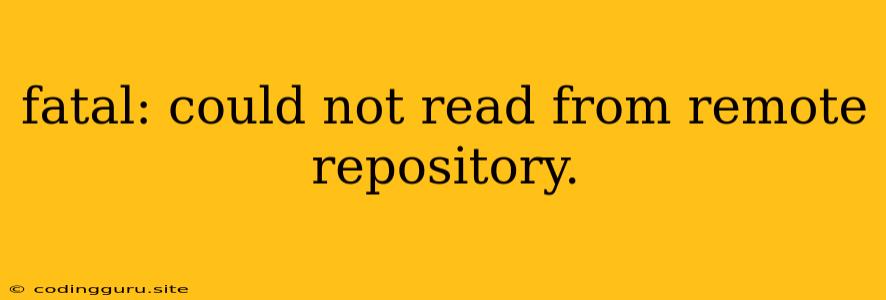"fatal: could not read from remote repository." - A Git Error Explained
The error message "fatal: could not read from remote repository" is a common issue encountered by Git users. This error usually indicates that Git cannot connect to the remote repository you are trying to interact with. This could be due to a variety of factors, including network issues, incorrect credentials, or problems with the remote repository itself.
Common Causes of "fatal: could not read from remote repository"
Here are some of the most frequent reasons for this error message:
1. Network Connectivity Issues:
- Internet Connection: Make sure you have a stable internet connection.
- Firewall or Proxy: Your firewall or proxy settings might be blocking Git's access to the remote repository.
- Remote Server Downtime: The remote server hosting the repository might be experiencing downtime or maintenance.
2. Incorrect Credentials:
- Username and Password: If the remote repository requires authentication, ensure you have entered the correct username and password.
- SSH Keys: If you're using SSH to access the repository, ensure that your SSH keys are properly configured and authorized on the remote server.
3. Repository Issues:
- Remote Repository Unavailable: The remote repository might be temporarily unavailable, deleted, or inaccessible.
- Incorrect Repository URL: Double-check that you have entered the correct URL for the remote repository.
Troubleshooting Tips:
1. Check Your Internet Connection:
- Try browsing the web or accessing other online services to ensure your internet connection is working properly.
2. Verify Your Credentials:
- If you are using a password to authenticate, try entering your credentials again carefully.
- If you are using SSH, verify that your SSH keys are properly configured and added to your SSH agent.
3. Test Remote Server Connectivity:
- Use a command like
ping <remote_server_address>to check if you can reach the remote server hosting the repository.
4. Refresh Your Local Repository:
- Run
git fetchto update your local copy with the latest information from the remote repository. This might resolve any temporary issues with the connection.
5. Verify the Remote Repository URL:
- Double-check that you are using the correct URL for the remote repository. You can find this information in the repository's settings or by looking at the output of
git remote -v.
6. Contact Repository Administrator:
- If you suspect the problem lies with the remote repository itself, try contacting the repository administrator for assistance.
Example Scenarios:
Scenario 1: Network Issues
- Error Message: "fatal: could not read from remote repository. Please make sure you have the correct access rights and the repository exists."
- Solution: Verify your internet connection, check for any firewall restrictions, or wait for a temporary server outage to be resolved.
Scenario 2: Incorrect Credentials
- Error Message: "fatal: Authentication failed for '<remote_repository_url>'"
- Solution: Ensure you are using the correct username and password or that your SSH keys are properly configured.
Scenario 3: Remote Repository Unavailable
- Error Message: "fatal: Could not read from remote repository. Please make sure you have the correct access rights and the repository exists."
- Solution: Contact the repository administrator or wait for the repository to become available again.
Conclusion:
The "fatal: could not read from remote repository" error message can be caused by a variety of factors. By following the troubleshooting tips outlined above, you should be able to diagnose and resolve the issue and successfully access your remote repository. Remember to check your network connectivity, verify your credentials, and ensure that the remote repository is accessible. If you're still unable to resolve the issue, it's best to seek help from the repository administrator or a Git expert.