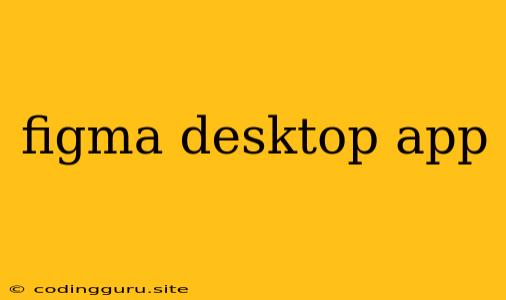Figma Desktop App: Everything You Need to Know
Figma has become an industry standard for design and prototyping. While its web-based interface is powerful, some designers prefer the added functionality and workflow benefits of a dedicated desktop app. This guide will explore the Figma desktop app, answering key questions and providing tips to help you get the most out of it.
What is the Figma Desktop App?
The Figma desktop app is a native application available for macOS and Windows. It's essentially a local version of the Figma web app, offering the same design features and functionalities but with additional benefits:
- Offline Access: Work on your projects even without internet connection.
- Faster Performance: Enjoy smoother design experience, especially for complex files.
- Enhanced Collaboration: Seamlessly collaborate with others on the same project.
- Keyboard Shortcuts: Utilize familiar keyboard shortcuts for faster workflows.
- Improved File Management: Easily access, organize and manage your Figma files.
Should I Use the Figma Desktop App?
Whether or not you should use the Figma desktop app depends on your individual needs and workflow. Here's a breakdown of the pros and cons:
Pros:
- Offline Access: Critical for working on projects in environments with limited internet connectivity.
- Faster Performance: Improves responsiveness and reduces lag, especially for large files.
- Enhanced Collaboration: Streamlined collaboration with teammates using real-time features.
- Keyboard Shortcuts: Utilize keyboard shortcuts for efficient design workflows.
- Improved File Management: Organize and access your projects with ease.
Cons:
- Limited Platform Support: Currently only available for macOS and Windows.
- Potential for Updates: Requires regular updates for bug fixes and new features.
- Duplication of Files: Maintaining consistent files between the web and desktop apps can be challenging.
How to Download and Install the Figma Desktop App
Downloading and installing the Figma desktop app is straightforward:
- Visit the Figma Website: Go to Figma's official website.
- Click "Download App": Look for the "Download App" button on the website.
- Choose Your Operating System: Select either macOS or Windows.
- Download and Install: Follow the instructions provided for installation.
Using the Figma Desktop App
The Figma desktop app interface is similar to the web version. Here are some key features and functionalities:
- File Management: Access and manage your Figma files from a dedicated section.
- Collaboration: Easily collaborate with teammates on the same file in real time.
- Keyboard Shortcuts: Utilize keyboard shortcuts for efficient design workflows.
- Plugins: Access a wide range of plugins to enhance your design process.
- Design Features: All the core design features of the web app are available.
Tips for Using the Figma Desktop App
Here are some tips to maximize your productivity with the Figma desktop app:
- Keep Your App Updated: Regularly check for updates to ensure you have the latest features and bug fixes.
- Utilize Keyboard Shortcuts: Learn and utilize keyboard shortcuts for faster design workflows.
- Manage File Sync: Ensure your files are synchronized correctly between the web and desktop versions.
- Explore Plugins: Discover plugins that can automate tasks and enhance your design process.
- Customize Preferences: Adjust settings and preferences according to your personal workflow.
Troubleshooting the Figma Desktop App
If you encounter any issues with the Figma desktop app, try these troubleshooting steps:
- Check Your Internet Connection: Ensure you have a stable internet connection.
- Restart the App: Close and reopen the Figma desktop app.
- Update the App: Check for updates to resolve any bugs or issues.
- Reinstall the App: If the issue persists, try reinstalling the app.
- Contact Figma Support: For more complex issues, reach out to Figma's support team.
Conclusion
The Figma desktop app offers a powerful and efficient way to work on design projects, especially for users who value offline access, faster performance, and enhanced collaboration. By following the tips and best practices outlined in this guide, you can maximize your productivity and unlock the full potential of the Figma desktop app. Remember to keep your app updated and explore the vast array of features and plugins available to enhance your design workflow.