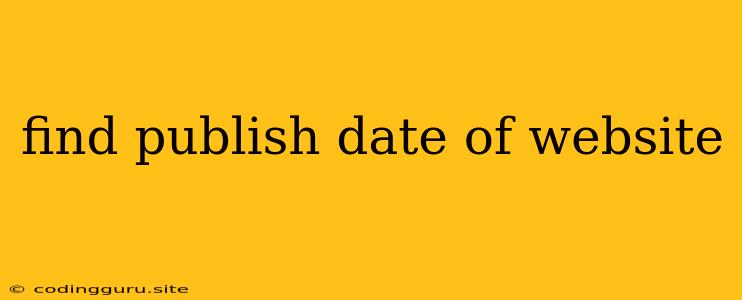Finding the Publication Date of a Website: A Guide
Knowing when a website was published can be valuable for various reasons, from assessing the credibility of information to understanding the age and history of a web resource. While there's no universal method to pinpoint the exact publication date of every website, several techniques can provide valuable clues. Here's a breakdown of how to find the publication date of a website:
1. Inspect the Website's "About Us" or "Contact Us" Pages
One of the most direct approaches is to check the website's "About Us" or "Contact Us" pages. These pages often contain information about the website's history, including when it was founded or launched. Look for phrases like:
- "Founded in [Year]"
- "Established in [Year]"
- "Launched in [Year]"
2. Utilize Website Archive Services
Websites like the Internet Archive (archive.org) preserve snapshots of websites over time. You can use the "Wayback Machine" to search for historical versions of the website and see when it first appeared online.
- How to use the Wayback Machine:
- Visit the Wayback Machine (archive.org).
- Enter the website address in the search bar.
- Explore the available dates to find the earliest archived version.
3. Examine the Website's Domain Registration Information
The website's domain name is registered through a domain registrar. Domain registrars often publicly display domain registration information, including the registration date.
- Where to find domain information:
- Use a "Whois" search tool (like whois.net or whois.icann.org).
- Enter the website's domain name in the search bar.
Note: Domain registration date doesn't necessarily correspond to the website's launch date. It only indicates when the domain was registered.
4. Check the Website's Copyright Information
The copyright information usually appears at the bottom of a website's pages. It might mention the year the website content was created or last updated. Look for phrases like:
- "Copyright [Year]"
- "© [Year]"
- "All rights reserved [Year]"
5. Explore the Website's Source Code
If you're comfortable with HTML and CSS, you can inspect the website's source code. Look for meta tags that might contain publication or modification dates.
- How to inspect source code:
- Right-click on the webpage and select "View page source" or "Inspect."
- Search for meta tags with attributes like:
meta name="creation_date"meta name="date"
6. Search for the Website's Mentions Online
Searching for the website's name or related keywords on platforms like Google News or social media can reveal articles or posts mentioning the website's launch or publication.
7. Consult with Online Tools and Resources
Various online tools and services are designed to provide website information, including publication dates. Some popular options include:
- SEMrush: A comprehensive SEO tool that provides insights into website ranking, traffic, and other details, including estimated launch date.
- SimilarWeb: Another powerful tool offering website traffic analysis and insights into website history.
Limitations and Considerations
It's crucial to remember that finding the exact publication date of a website isn't always possible. Factors like:
- Website redesigns: Significant website updates or redesigns can make it difficult to track down the original publication date.
- Website ownership changes: If a website changes ownership or management, the original publication date might not be readily available.
Conclusion
Finding the publication date of a website requires patience and persistence. Employing the techniques outlined above will increase your chances of uncovering valuable clues. Remember, using multiple approaches and cross-referencing information from different sources can lead to the most reliable results.