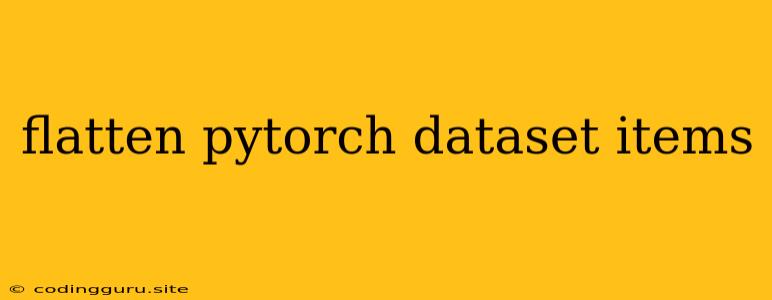Flatten Your PyTorch Dataset Items for Efficient Training
Working with datasets in PyTorch often involves dealing with data structures that aren't directly compatible with your model's input requirements. A common scenario arises when your dataset items are nested structures like lists, tuples, or dictionaries, but your model expects flattened input tensors. This is where the concept of flattening PyTorch dataset items becomes crucial.
Let's explore how to flatten these items effectively, enhancing your training process and making your model more efficient.
Why Flatten?
Why go through the trouble of flattening your dataset items? The primary reason is to ensure that your model receives data in a format it can readily process. Most deep learning models, especially those built with PyTorch, work with tensors, which are multidimensional arrays. A flattened structure helps your model:
- Efficiently process data: Flattened tensors are processed faster by GPUs and other hardware accelerators.
- Avoid errors: Trying to feed nested data structures directly to your model can lead to errors or unpredictable behavior.
- Simplify training: By flattening your data, you reduce the complexity of handling nested structures, making your training process cleaner and easier to manage.
Methods to Flatten Your PyTorch Dataset Items
Here's a step-by-step breakdown of common methods to flatten your dataset items:
1. Using PyTorch's flatten Function
PyTorch provides a convenient flatten function to directly flatten your tensors.
Example:
import torch
data = torch.tensor([[1, 2, 3], [4, 5, 6]])
# Flatten the tensor
flattened_data = data.flatten()
print(flattened_data)
# Output: tensor([1, 2, 3, 4, 5, 6])
2. Manual Flattening with Loops:
For more complex structures, you might need manual flattening using loops.
Example:
import torch
data = [[1, 2, 3], [4, 5, 6], [7, 8, 9]]
# Flatten the list of lists
flattened_data = []
for sublist in data:
for item in sublist:
flattened_data.append(item)
# Convert to tensor
flattened_data = torch.tensor(flattened_data)
print(flattened_data)
# Output: tensor([1, 2, 3, 4, 5, 6, 7, 8, 9])
3. Leveraging torch.stack for Tensors
If your items are already tensors, torch.stack can be helpful.
Example:
import torch
data = [torch.tensor([1, 2, 3]), torch.tensor([4, 5, 6]), torch.tensor([7, 8, 9])]
# Stack and flatten the tensors
stacked_data = torch.stack(data)
flattened_data = stacked_data.flatten()
print(flattened_data)
# Output: tensor([1, 2, 3, 4, 5, 6, 7, 8, 9])
4. Using numpy.ndarray for Flexible Flattening
You can convert your data to a NumPy array and use its flatten method.
Example:
import torch
import numpy as np
data = [[1, 2, 3], [4, 5, 6], [7, 8, 9]]
# Convert to NumPy array and flatten
numpy_data = np.array(data)
flattened_data = numpy_data.flatten()
# Convert back to tensor
flattened_data = torch.tensor(flattened_data)
print(flattened_data)
# Output: tensor([1, 2, 3, 4, 5, 6, 7, 8, 9])
5. Integrating Flattening into Your Dataset Class:
For more streamlined data loading and preprocessing, you can integrate flattening directly into your custom PyTorch dataset class.
Example:
import torch
from torch.utils.data import Dataset
class MyDataset(Dataset):
def __init__(self, data):
self.data = data
def __len__(self):
return len(self.data)
def __getitem__(self, index):
# Flatten the data item
item = self.data[index]
flattened_item = item.flatten()
return flattened_item
# Create a dataset and a data loader
dataset = MyDataset([[1, 2, 3], [4, 5, 6], [7, 8, 9]])
data_loader = torch.utils.data.DataLoader(dataset, batch_size=2)
# Iterate through the data loader and access flattened data
for batch in data_loader:
print(batch)
Tips for Effective Flattening
- Understand your data structure: Analyze your dataset items' structure to determine the best flattening approach.
- Choose the right method: Select the most suitable method based on your data type, complexity, and efficiency requirements.
- Consider batching: Batching your flattened data can further improve performance and reduce memory usage.
- Test thoroughly: Ensure that your flattened data is correctly fed to your model by testing it with a small sample before full training.
Conclusion
By understanding the importance of flattening PyTorch dataset items and choosing the right techniques, you can streamline your training process, enhance model performance, and avoid potential errors. Remember to choose the method that best suits your data structure and the specific needs of your deep learning project.