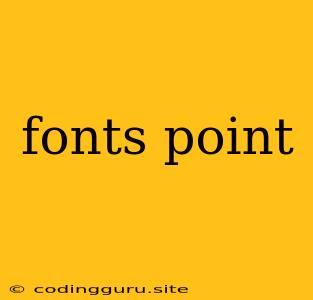Understanding the Significance of Fonts and Point Size in Design
Fonts and their point size play a crucial role in creating visually appealing and readable designs. Whether you're designing a website, a print publication, or a presentation, choosing the right font and adjusting its point size is paramount for conveying your message effectively.
What are Fonts?
Fonts are the building blocks of typography, the art of arranging type. They are digital representations of letterforms, numbers, and symbols, each with its own unique style and personality.
Why is Point Size Important?
Point size refers to the height of a font, measured in points. One point equals 1/72 of an inch. The larger the point size, the larger the font appears.
Here are some reasons why point size is critical:
- Readability: Larger point sizes are easier to read, especially for longer blocks of text.
- Emphasis: You can use different point sizes to highlight important information, such as headings or key phrases.
- Visual Hierarchy: Point size helps create visual hierarchy, guiding the reader's eye through the design.
- Aesthetics: The right point size can enhance the overall aesthetics of your design, making it more visually appealing.
Choosing the Right Font and Point Size
Factors to Consider:
- Purpose of the design: What is the intended message you want to convey?
- Audience: Who are you targeting with your design?
- Medium: What is the medium of your design? (e.g., print, screen)
- Content: What type of content are you presenting? (e.g., long-form text, headlines)
General Guidelines:
- Body Text: 10-12 points for web, 10-11 points for print
- Headings: 14-24 points
- Titles: 24-48 points
Tip: Use a variety of font sizes to create visual interest and hierarchy.
Using Fonts and Point Size Effectively
Here are some tips for utilizing fonts and point size effectively:
- Choose fonts that are legible: Avoid using fonts that are too decorative or difficult to read.
- Consider contrast: Use different font sizes and weights to create contrast between text elements.
- Use whitespace effectively: Give your text plenty of space to breathe.
- Test your designs: Print or preview your design on different devices to ensure readability.
Common Mistakes to Avoid
- Using too many different fonts: Stick to 2-3 fonts maximum.
- Using too many different point sizes: Keep your point size variations limited.
- Ignoring line height: Ensure sufficient line height for comfortable reading.
Conclusion
Mastering the use of fonts and point size is essential for any designer. By understanding the fundamental principles and following best practices, you can create designs that are both visually appealing and effectively communicate your message.