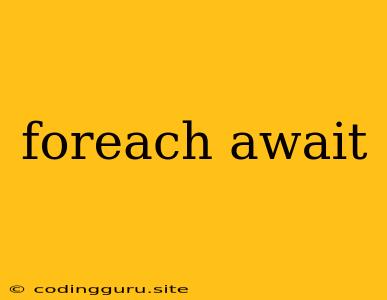Understanding foreach and await in Programming
In the world of programming, efficiency and clarity are paramount. We strive to write code that not only accomplishes its task but also does so in a way that's easy to understand and maintain. Two powerful tools in our arsenal are the foreach loop and the await keyword. Let's delve into how these work together to enhance our code and explore some practical examples.
What is foreach?
The foreach loop is a fundamental construct in many programming languages. It provides a convenient way to iterate through the elements of a collection, such as an array or a list, without needing to manually track indices. Here's a simple example in C#:
string[] names = {"Alice", "Bob", "Charlie"};
foreach (string name in names)
{
Console.WriteLine("Hello, " + name + "!");
}
This code iterates through the names array, printing a greeting for each name. The foreach loop handles the mechanics of accessing each element in the collection, making the code more readable and less prone to errors.
What is await?
The await keyword is specifically used in asynchronous programming. It allows us to pause the execution of a function until a task, often an operation that involves waiting for external resources, completes. Asynchronous programming is crucial for building responsive applications, especially when dealing with operations like network requests or file I/O that can be time-consuming.
Let's consider a simple example in JavaScript using await:
async function fetchUser(userId) {
const response = await fetch(`https://api.example.com/users/${userId}`);
const user = await response.json();
return user;
}
Here, fetchUser uses await to wait for the fetch request to complete, then waits again for the response to be parsed as JSON. This approach avoids blocking the main thread while waiting for the network operation, ensuring a smooth user experience.
How Do foreach and await Work Together?
The real power of foreach and await comes into play when dealing with asynchronous operations within collections. Imagine you have a list of URLs you need to fetch data from. You could use foreach to iterate through the list, and within each iteration, use await to fetch the data for that specific URL.
Here's a C# example illustrating this concept:
async Task FetchDataFromUrls(List urls)
{
List data = new List();
foreach (string url in urls)
{
string response = await FetchData(url);
data.Add(response);
}
// Do something with the collected data...
}
async Task FetchData(string url)
{
// Simplified example: replace with actual data fetching logic
return await Task.FromResult($"Data from {url}");
}
In this example, FetchDataFromUrls uses foreach to iterate over a list of urls. Inside the loop, it uses await to wait for the asynchronous FetchData function to retrieve data from each URL. This approach allows for parallel execution of data fetching operations, potentially speeding up the overall process.
Advantages of Using foreach and await Together
Combining foreach and await offers numerous benefits:
- Improved Readability: The code remains structured and easy to understand. The
foreachloop clearly outlines the iteration process, whileawaithighlights the asynchronous nature of the operations. - Conciseness:
foreachandawaitstreamline code by handling the complexities of asynchronous operations behind the scenes. - Parallel Execution: When working with asynchronous operations,
awaitwithin aforeachloop can allow tasks to run concurrently, potentially leading to performance improvements.
Best Practices
- Error Handling: Don't forget to handle potential errors within your asynchronous operations. Use
try...catchblocks to gracefully manage exceptions and ensure your code remains robust. - Cancellation: Consider implementing cancellation mechanisms for long-running tasks. This allows you to gracefully stop operations if needed, preventing resources from being tied up unnecessarily.
- Performance Considerations: While
foreachandawaitoffer parallel execution potential, always profile your code to identify any performance bottlenecks and optimize as needed.
Conclusion
The foreach loop and the await keyword are valuable tools for building efficient and maintainable code, especially when dealing with asynchronous operations. By understanding their individual roles and how they work together, you can write more readable, robust, and performant applications.