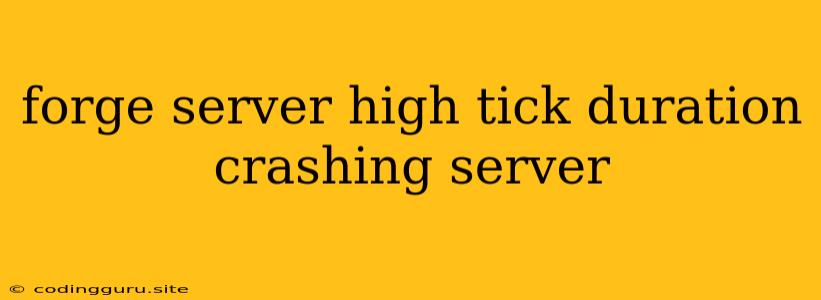Why Is Your Forge Server Experiencing High Tick Durations and Crashing?
A high tick duration in your Forge server is a sure sign of trouble. It often leads to server crashes, lag, and a generally unpleasant experience for everyone playing. But why does this happen? What can you do to fix it? Let's delve into the common causes and solutions for these frustrating issues.
Understanding Tick Duration
First, let's clarify what "tick duration" means. In Minecraft, the server processes the game world in regular intervals, each of which is called a "tick." Ideally, each tick should take a short, consistent amount of time to complete. A high tick duration indicates that the server is taking significantly longer than usual to process each tick, leading to performance problems.
The Culprit: High CPU Usage
The most frequent culprit behind high tick durations and server crashes is high CPU usage. Imagine your server as a busy waiter juggling many orders. If too many orders come in at once, the waiter gets overwhelmed and starts falling behind. Similarly, when your server encounters too many tasks to process simultaneously, its CPU becomes overworked, resulting in high tick durations and potential crashes.
Identifying the Sources of High CPU Usage
Now, how do you pinpoint the specific activities that are taxing your server's CPU? Here are some common culprits:
- Large World Size: Huge, complex worlds with extensive terrain generation, biomes, and structures can strain your server's CPU.
- Complex Mods: Some mods, especially those that add intricate gameplay features, heavy-duty graphics, or demanding calculations, can be resource-intensive and contribute to high CPU usage.
- Player Count: A high number of players actively exploring, interacting, and engaging in combat puts a significant strain on your server's CPU.
- Server Performance Issues: If your server itself is not optimized for efficient resource management, even a moderate workload can result in high tick durations.
Troubleshooting Strategies for High Tick Duration and Server Crashing
Once you've identified the likely sources of your server's high CPU usage, it's time to tackle them. Here are some tried-and-true methods:
1. Server Optimization:
- Resource Allocation: Make sure you're allocating sufficient RAM to your server. A generous allocation can significantly improve performance.
- Server Configuration: Tweak your server configuration files to optimize settings like tick speed and garbage collection.
- Java Settings: Adjust the Java Virtual Machine (JVM) settings for your server, including memory allocation and garbage collector options, to improve efficiency.
2. Mod Management:
- Mod Conflicts: Identify and remove any conflicting mods that may be creating unnecessary strain on your server.
- Mod Optimization: Configure your mods to use fewer resources or reduce their impact on server performance.
- Mod Pruning: Consider removing mods that are not essential or are contributing significantly to high CPU usage.
3. Player Management:
- Player Limits: If your server consistently crashes with a high number of players, consider implementing a player limit to prevent excessive resource consumption.
- Server Load: Encourage players to engage in activities that don't strain the server, such as building or exploring less demanding areas.
4. World Optimization:
- World Border: Implement a world border to limit the explorable area and reduce the strain on your server.
- Chunk Loading: Optimize chunk loading settings to ensure only necessary chunks are loaded at any given time.
5. Hardware Upgrade:
- CPU Power: Consider upgrading your server's CPU to a more powerful model if your current CPU is struggling to handle the workload.
- RAM Capacity: Increase the server's RAM capacity to provide more breathing room for resource-intensive processes.
6. Performance Monitoring:
- Server Logs: Monitor your server's logs for clues about potential performance issues. Look for error messages, warnings, or unusual activity.
- Tick Duration Monitoring: Use server monitoring tools to track tick duration and identify potential spikes or trends.
7. Professional Help:
- Server Hosting: If you're struggling to optimize your server, consider using a dedicated server hosting service that offers technical support and expertise.
Don't Forget the Essentials:
- Backups: Always have backups of your world and server files to avoid losing progress in case of a crash.
- Regular Maintenance: Schedule regular server restarts to free up resources and prevent build-up of temporary files.
- Community Support: Engage with the Minecraft community for advice and troubleshooting tips.
Conclusion
High tick durations and server crashes are common issues in Forge servers, but they are not insurmountable. By understanding the causes, implementing optimization strategies, and leveraging available tools and resources, you can significantly improve your server's performance and ensure a smoother, more enjoyable experience for everyone. Remember, patience and persistence are key in tackling these challenges.