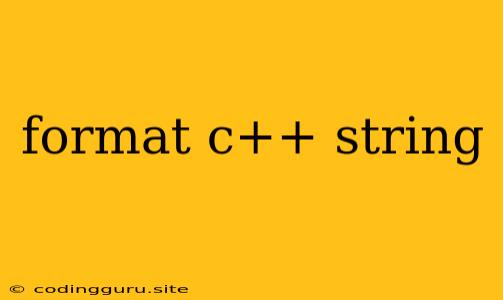Manipulating Strings in C++: A Comprehensive Guide
C++ provides a powerful set of tools for working with strings. Whether you're building complex applications or simple programs, understanding how to format and manipulate strings is essential. This article will delve into the nuances of format c++ string and equip you with the knowledge to confidently handle string manipulation tasks.
What are Strings in C++?
In C++, a string is a sequence of characters. Unlike other programming languages, C++ doesn't have a built-in string type. Instead, it relies on the std::string class from the Standard Template Library (STL). This class provides a wealth of functionalities for string manipulation, making it a robust choice for working with text data.
Basic String Initialization and Output
Let's start by exploring the fundamental ways to initialize and display strings:
#include
#include
int main() {
// Initializing a string with a literal
std::string myString = "Hello, world!";
// Outputting the string
std::cout << myString << std::endl;
return 0;
}
This code snippet demonstrates initializing a string with a literal value and then printing it to the console.
Formatting Strings: The std::format Library
The std::format library, introduced in C++20, provides a modern and expressive way to format strings. It offers a clean syntax, similar to Python's f-strings, for embedding variables and expressions within strings.
Example:
#include
#include
int main() {
int age = 25;
std::string name = "Alice";
// Formatting using std::format
std::string formattedString = std::format("Hello, my name is {} and I am {} years old.", name, age);
std::cout << formattedString << std::endl;
return 0;
}
This example demonstrates how to use std::format to dynamically insert variables into a string. The curly braces ({}) act as placeholders for values, which are supplied in the order they appear in the format function's arguments.
Other Formatting Techniques
While std::format is the preferred method for modern C++ development, traditional methods like std::stringstream and the printf family of functions are still widely used.
Using std::stringstream:
#include
#include
int main() {
int number = 123;
std::string name = "Bob";
std::stringstream ss;
ss << "Name: " << name << ", Number: " << number;
std::cout << ss.str() << std::endl;
return 0;
}
std::stringstream allows you to build strings incrementally by adding data using the << operator, similar to how you'd use std::cout.
Using printf Family Functions:
#include
int main() {
int score = 90;
char grade = 'A';
printf("Your score is %d and your grade is %c.\n", score, grade);
return 0;
}
The printf family of functions (e.g., printf, sprintf) uses format specifiers like %d for integers and %c for characters to control the output.
Tips for Efficient Formatting
- Choose the Right Tool:
std::formatis generally preferred for its clarity and readability. Usestd::stringstreamwhen you need to build strings incrementally or if you're working with older C++ compilers that don't supportstd::format. Useprintffor simple formatting needs when performance is paramount. - Avoid String Concatenation: While possible, repeated string concatenation using the
+operator can be inefficient. Favor techniques likestd::formatorstd::stringstreamfor building strings. - Consider Performance:
std::formatprovides optimal performance, but if you're dealing with very high-volume string formatting, consider usingprintffor potential speed gains.
Advanced String Manipulation
Beyond basic formatting, C++ offers a wide range of functions for manipulating strings:
- Substrings: You can extract specific portions of a string using the
substrfunction:
#include
#include
int main() {
std::string message = "Hello, how are you?";
std::string subString = message.substr(7, 6); // Extract "how are"
std::cout << subString << std::endl;
return 0;
}
-
Searching and Replacing: Use
find,rfind, andreplacefunctions for locating and modifying specific parts of a string. -
Case Manipulation: Functions like
toupper,tolower, andtransformallow you to convert strings to uppercase or lowercase. -
Trimming:
trimfunctions (often found in external libraries or custom implementations) are helpful for removing leading and trailing whitespace. -
Splitting and Joining: Splitting a string into multiple substrings based on a delimiter and joining substrings back into a single string are common tasks that require specialized functions.
Error Handling
When working with strings, it's crucial to consider potential errors:
- Out-of-Bounds Access: Attempting to access characters beyond the valid length of a string can lead to undefined behavior. Always ensure you're working within the bounds of the string.
- Invalid Inputs: User-supplied input may contain unexpected characters or formats. Validate user input carefully to prevent crashes or unexpected behavior.
Conclusion
Mastering format c++ string is essential for any C++ programmer. The std::format library provides a modern and efficient way to format strings, while other techniques like std::stringstream and the printf family of functions offer alternative solutions. Understanding advanced string manipulation techniques empowers you to confidently handle complex text processing tasks in your C++ applications.