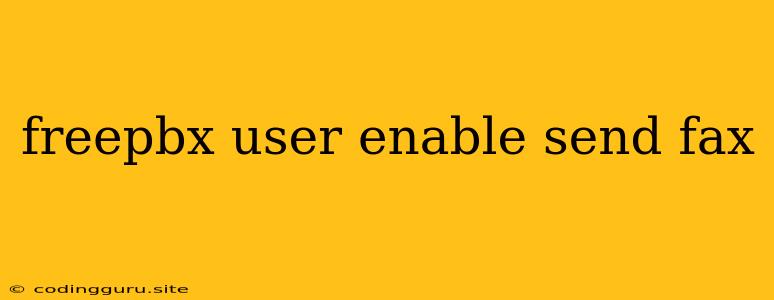Enabling Fax Sending for Users in FreePBX
FreePBX is a powerful open-source PBX solution that provides a wide range of features, including the ability to send faxes. However, you may find that some users are unable to send faxes even though the feature is enabled in FreePBX. This article will guide you through the process of enabling fax sending capabilities for specific users within your FreePBX system.
Understanding User Permissions
Before diving into the configuration, it's essential to understand that user permissions play a critical role in determining what actions users can perform within FreePBX. If a user doesn't have the necessary permissions, they won't be able to send faxes, even if the fax module is activated.
Verifying User Permissions
-
Login to FreePBX: Access the FreePBX web interface using your administrator credentials.
-
Navigate to Users: Locate the "Users" section in the main menu.
-
Select the User: Choose the user account you want to enable for fax sending.
-
Access User Permissions: Click on the "Permissions" tab associated with the selected user.
-
Check for Fax Permissions: Ensure the user has the necessary permissions related to "Fax" or "Fax Sending."
Note: The exact permission names may vary slightly depending on your FreePBX version and configuration. Look for permissions that grant the user the ability to send faxes, initiate fax calls, or manage fax settings.
Enabling Fax Sending Permissions
-
Add Missing Permissions: If the user lacks the required fax sending permissions, you can add them by selecting the appropriate checkboxes in the user permissions section.
-
Save Changes: Apply your changes by clicking the "Submit" or "Save" button.
-
Verify Changes: Test whether the user can now send faxes using the fax module within FreePBX or through their compatible phone systems.
Troubleshooting User Fax Sending Issues
If you've checked the user permissions and still encounter issues with fax sending, consider the following troubleshooting steps:
-
Fax Module Configuration: Verify that the fax module itself is correctly configured in FreePBX. This includes setting up the appropriate fax gateway, fax server, and other relevant settings.
-
Fax Device Compatibility: Ensure the user's phone system or softphone supports fax sending and is properly configured to work with the FreePBX fax module.
-
Network Connectivity: Check for any network issues that could be preventing the fax system from sending data to the recipient.
-
Fax Server Availability: Confirm that the fax server is running and accessible.
-
Fax Number Configuration: Double-check the fax number associated with the user account. Ensure it is accurate and valid.
Conclusion
Enabling fax sending for users in FreePBX involves verifying and adjusting user permissions. By understanding the necessary permissions and following the steps outlined above, you can empower users to send faxes within your FreePBX system. If you continue to experience issues, consult the FreePBX documentation or contact support for further assistance.