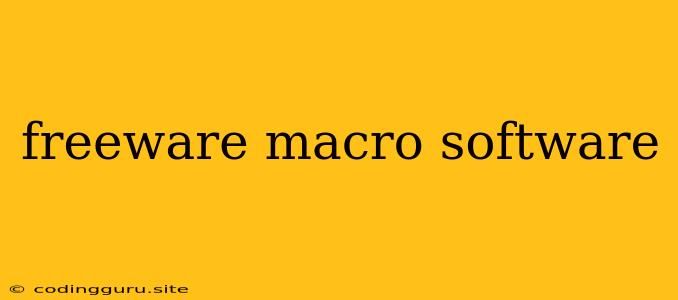Need a Helping Hand with Repetitive Tasks? Freeware Macro Software to the Rescue!
Are you tired of performing the same mundane tasks over and over again? Do you dream of automating those repetitive actions and freeing up your time for more important things? Look no further than freeware macro software. These powerful tools can record your keystrokes and mouse clicks, turning them into macros that can be replayed with a single click. This can save you countless hours and reduce the risk of errors.
But with so many options available, how do you choose the right freeware macro software for your needs? Here are some key considerations and popular choices to guide your decision:
What Features are Essential for You?
- Recording and Playback: This is the core functionality of any macro software. It should be able to capture your mouse movements, keyboard inputs, and even delays between actions.
- Editing and Customization: Can you modify recorded macros, adding or removing steps, changing the order of events, or even inserting conditional logic?
- Integration with Other Applications: Does the software play nicely with your favorite programs, like Microsoft Office, browsers, or graphics editors?
- Hotkeys and Triggers: Can you assign shortcuts or triggers to launch your macros with a single keystroke or mouse click?
- Looping and Conditional Logic: Some software allows you to create macros that repeat a sequence of actions or execute different actions based on specific conditions.
Top Contenders in the Freeware Macro Arena
Here are some popular and highly-rated freeware macro software options worth exploring:
1. AutoHotkey:
- Pros: Highly customizable, supports scripting, can create complex macros.
- Cons: Requires some scripting knowledge, a steeper learning curve for beginners.
2. AutoIt:
- Pros: Great for automating Windows tasks, can interact with windows and controls, supports scripting.
- Cons: Not as user-friendly as some other options, may require some scripting experience.
3. Macro Recorder:
- Pros: Easy to use, simple interface, good for recording basic tasks.
- Cons: Limited functionality compared to more advanced options.
4. Automator (Mac OS):
- Pros: Pre-built actions for common tasks, integrates well with macOS.
- Cons: Limited to macOS users.
5. TinyTask:
- Pros: Simple and easy to use, portable, good for basic recording and playback.
- Cons: Limited features compared to more advanced options.
Tips for Choosing and Using Freeware Macro Software
- Start Simple: Begin with basic recording and playback to familiarize yourself with the software.
- Experiment: Explore the various features and options to find what works best for your needs.
- Read the Documentation: Most freeware macro software has detailed documentation and tutorials that can help you learn the ropes.
- Back Up Your Work: It's always a good idea to save your macros regularly to prevent losing your hard work.
Examples of How Freeware Macro Software Can Enhance Your Workflow
- Streamline repetitive tasks in spreadsheets: Automate calculations, data entry, and formatting in Excel or Google Sheets.
- Simplify web browsing: Create macros to navigate through websites, fill out forms, and download files.
- Boost your gaming experience: Assign macros to complex key sequences or create custom hotkeys.
- Automate repetitive tasks in your email client: Compose and send emails, manage contacts, and organize your inbox.
- Simplify file management: Move, copy, delete, and rename files with a single click.
Conclusion
Freeware macro software can be a valuable tool for anyone who wants to increase their efficiency and productivity. By automating repetitive tasks, you can free up your time and energy for more important things. The right freeware macro software can be a real game-changer, empowering you to work smarter, not harder.