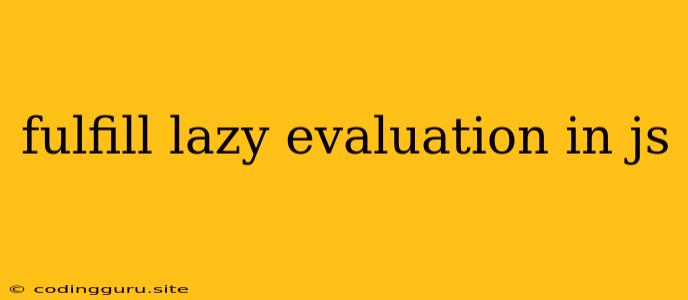Fulfill Lazy Evaluation in JavaScript: A Comprehensive Guide
In the realm of JavaScript programming, optimizing for performance is a constant pursuit. Lazy evaluation, a powerful technique that delays calculations until they are absolutely necessary, offers a significant advantage in enhancing efficiency and resource utilization. This article delves into the intricacies of lazy evaluation in JavaScript, exploring how to implement it effectively and unraveling its benefits.
Understanding Lazy Evaluation
At its core, lazy evaluation postpones the computation of an expression until its value is actually required. This contrasts with eager evaluation, where expressions are computed immediately, even if their results are not immediately needed.
Why Lazy Evaluation?
- Performance Boost: By deferring computations, lazy evaluation conserves valuable processing power and memory, especially when dealing with complex or computationally intensive operations.
- Resource Optimization: It avoids unnecessary computations, particularly when dealing with large datasets or potentially expensive operations.
- Flexibility and Control: Lazy evaluation grants you greater control over when computations occur, allowing you to strategically manage resources and optimize execution flow.
Implementing Lazy Evaluation in JavaScript
JavaScript, being a dynamically typed language, doesn't inherently provide built-in lazy evaluation mechanisms. However, we can leverage various techniques and patterns to achieve this desired behavior.
1. Closure and Functions:
Closures offer a powerful means of encapsulating data and delaying computations. Consider a scenario where you need to calculate the factorial of a number:
function factorial(n) {
let result = 1;
return function() {
if (n === 0) {
return result;
} else {
result *= n;
n--;
return result;
}
};
}
const fact5 = factorial(5);
console.log(fact5()); // 5
console.log(fact5()); // 20
console.log(fact5()); // 120
In this example, the factorial function returns an inner function. The inner function is responsible for calculating the factorial. It remembers the value of n using closure and performs the computation only when called.
2. Generators:
Generators, a powerful feature introduced in ES6, allow you to create iterators that can pause and resume execution, providing a mechanism for lazy evaluation. Let's revisit the factorial example using generators:
function* factorial(n) {
let result = 1;
while (n > 0) {
result *= n;
n--;
yield result;
}
}
const factIter = factorial(5);
console.log(factIter.next().value); // 5
console.log(factIter.next().value); // 20
console.log(factIter.next().value); // 120
Generators use the yield keyword to pause execution and return a value. Each call to next() resumes the generator from its paused state, computing the next factorial value.
3. Promises:
Promises, a fundamental building block of asynchronous JavaScript, can also be leveraged for lazy evaluation. Consider a scenario where you need to fetch data from an API:
function fetchData(url) {
return new Promise((resolve, reject) => {
// Simulate network request
setTimeout(() => {
resolve({ data: "fetched data" });
}, 1000);
});
}
fetchData("https://example.com/api/data").then(response => {
console.log(response.data); // "fetched data"
});
The fetchData function returns a promise that resolves after a simulated network request. The then method is called only after the promise resolves, effectively delaying the processing of the data until it becomes available.
4. Lazy Evaluation Libraries:
Several JavaScript libraries have been designed specifically to simplify the implementation of lazy evaluation. These libraries provide a range of utilities and abstractions that streamline the process.
5. Using the && Operator:
In certain scenarios, you can utilize the && operator to achieve lazy evaluation. This approach evaluates the left-hand side of the expression first and only evaluates the right-hand side if the left-hand side is truthy.
const value = 5;
const result = (value > 0) && (value * 2);
// Only multiplies by 2 if value > 0
console.log(result); // 10
Benefits of Lazy Evaluation in JavaScript:
- Improved Performance: By deferring computations, lazy evaluation reduces the overall processing time and conserves system resources.
- Resource Optimization: It prevents unnecessary computations, especially when dealing with potentially expensive operations or large datasets.
- Enhanced Code Readability: Lazy evaluation can sometimes make code more readable and maintainable by clearly separating the computation logic from its execution.
Important Considerations:
- Side Effects: Be mindful of side effects when implementing lazy evaluation. Avoid situations where lazy evaluation might lead to unintended consequences due to side effects in the delayed computations.
- Debugging: Debugging lazy-evaluated code can be challenging as the execution flow might be less straightforward.
Conclusion:
Lazy evaluation is a powerful optimization technique that can significantly improve the performance and resource efficiency of your JavaScript applications. By understanding the principles and implementing the appropriate strategies, you can harness the benefits of lazy evaluation and write more robust and optimized JavaScript code.