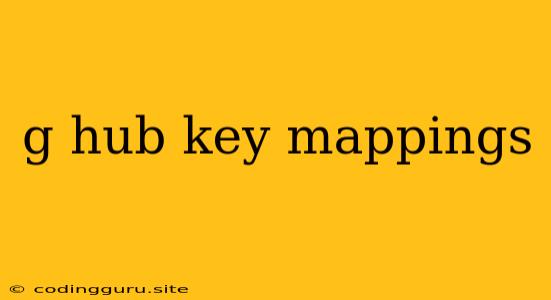Unlocking the Power of Your G Hub Key Mappings: A Guide to Customization and Efficiency
Have you ever wished you could tailor your keyboard to perfectly suit your workflow and gaming needs? The G Hub software from Logitech offers a powerful solution: key mappings. This feature allows you to reassign the function of any key on your Logitech keyboard, transforming it into a personalized tool for increased efficiency and productivity. Whether you're a seasoned gamer or a productivity enthusiast, G Hub key mappings can revolutionize the way you interact with your computer.
What are Key Mappings?
At its core, key mapping in G Hub is the process of changing the default function of a key on your keyboard. Instead of its usual action, you can program it to perform a different task, such as launching an application, executing a specific command, or triggering a macro.
Why Use G Hub Key Mappings?
The benefits of G Hub key mappings are numerous, catering to a wide range of users:
- Enhanced Gaming Experience: Gamers can remap keys to create complex macros for specific games, saving valuable time and improving in-game performance.
- Increased Productivity: Reassign keys to launch frequently used applications or execute specific actions, streamlining your workflow and boosting productivity.
- Accessibility Improvements: For users with disabilities, key mappings can provide easier access to certain functions or commands.
- Personalized Workflows: Craft custom keyboard layouts tailored to your specific needs and preferences, maximizing efficiency and comfort.
Getting Started with G Hub Key Mappings
- Download and Install G Hub: Ensure you have the latest version of G Hub installed on your computer.
- Connect Your Keyboard: Plug in your compatible Logitech keyboard to your computer.
- Open G Hub: Launch the G Hub software and select your keyboard from the device list.
- Access Key Mapping: Navigate to the "Assignments" tab in the software's interface.
- Choose a Key: Select the key you want to remap.
- Assign a New Function: Choose from a range of options:
- Key: Map the key to another key on the keyboard.
- Command: Execute a specific system command, such as opening a folder or launching an application.
- Macro: Record a series of keystrokes and mouse actions to be played back with a single key press.
- Media Controls: Control your music or multimedia playback directly from your keyboard.
Tips for Effective Key Mapping
- Start Small: Begin with mapping a few keystrokes for frequently used actions.
- Consider Your Workflow: Map keys that make sense for your specific tasks or games.
- Experiment and Adjust: Don't be afraid to try different mappings and adjust them until you find what works best for you.
- Use a Logical Layout: Ensure your key mappings are intuitive and easy to remember.
Example Key Mapping Scenarios
- Gamer: Map the F1 key to a macro that performs a specific combination of actions in a game.
- Developer: Assign the F2 key to launch your preferred code editor.
- Writer: Map the F3 key to quickly open your word processor.
Understanding Advanced Features
G Hub offers advanced features that enhance your key mapping experience:
- Profiles: Create multiple profiles with different key mappings for various situations, such as gaming and work.
- Lightsync: Customize the RGB lighting of your keyboard to reflect your chosen profile or react to specific events.
- On-Board Memory: Store your key mappings directly on the keyboard for use on different computers without requiring G Hub to be installed.
Troubleshooting and Common Issues
- Keyboard Not Recognized: Ensure your keyboard is connected properly and that G Hub has recognized it.
- Key Mapping Not Working: Restart G Hub and your computer to resolve the issue.
- Conflicting Software: Check for conflicts with other keyboard-related software.
Conclusion
G Hub key mappings empower you to take control of your keyboard and customize it to meet your individual needs. By reimagining the function of each key, you can unlock unparalleled efficiency, productivity, and personalization. Whether you're a gamer, a developer, or simply someone looking to streamline their workflow, G Hub offers a powerful tool for unlocking the full potential of your keyboard.