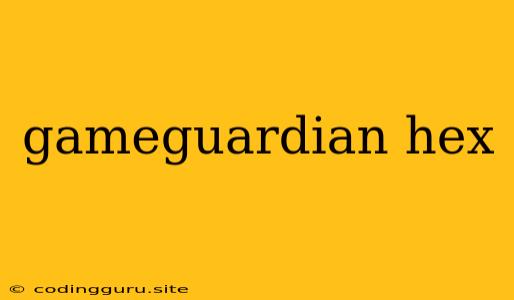GameGuardian: A Powerful Tool for Game Modification
Have you ever wanted to modify a game to give yourself more resources, unlock new features, or simply make the game easier? If so, then you've likely heard of GameGuardian, a powerful tool that allows you to edit game data in real-time.
GameGuardian is a mobile application that lets you manipulate the values of various game parameters. This means you can change things like health, mana, gold, and even the game's difficulty. The app is primarily used on Android devices and works by reading and writing to the game's memory.
What is GameGuardian, and How Does it Work?
GameGuardian is an Android app that allows you to modify games by changing their memory values. This allows users to alter various aspects of games like health, gold, and other resources.
Here's a simplified explanation of how GameGuardian works:
- GameGuardian connects to the game you want to modify.
- GameGuardian reads the game's memory and displays the values of different variables.
- You can search for specific values using GameGuardian's search function.
- Once you find the value you want to change, you can modify it directly within GameGuardian.
- The modified value is then written back into the game's memory, affecting the game's state.
Common Uses of GameGuardian
GameGuardian is often used for a variety of purposes, including:
- Resource Cheats: Increase gold, gems, or other resources to quickly progress in the game.
- God Mode: Modify health and other stats to make your character invincible.
- Gameplay Tweaks: Adjust game difficulty, increase speed, or change other game mechanics.
- Unlocking Content: Unlock hidden items, characters, or levels that are otherwise inaccessible.
- Testing and Development: Used by developers to test different game mechanics and balance.
How to Use GameGuardian
Using GameGuardian is relatively straightforward. Once you have the app installed, you can follow these general steps:
- Open GameGuardian and Launch Your Game: Start GameGuardian and then launch the game you want to modify.
- Search for Values: Use GameGuardian's search function to find the values you want to change. For example, to increase your gold, search for the value that represents your current gold amount. You may need to perform several searches to find the correct value.
- Modify the Value: Once you have found the desired value, you can modify it within GameGuardian. You can increase, decrease, or even replace the value with a specific number.
- Save the Changes: After making your changes, you should see the modifications reflected in the game. Remember, some games may have anti-cheat mechanisms that can detect and prevent GameGuardian from working.
Tips for Using GameGuardian
- Use the Correct Search Function: GameGuardian offers several search functions. Use the appropriate search function based on the type of value you are looking for.
- Start with Small Changes: It's best to begin with small changes to ensure you understand the effect of modifications on the game.
- Back Up Your Game Data: Always make a backup of your game data before using GameGuardian to ensure you can restore the game to its original state if needed.
- Be Aware of Game Updates: Game updates can sometimes break GameGuardian functionality. Always check if GameGuardian is compatible with the latest version of the game you want to modify.
Is GameGuardian Legal?
The legality of using GameGuardian is a complex issue. While the app itself is not illegal, using it to modify games may violate the terms of service of the game developer. Many games specifically prohibit the use of third-party tools like GameGuardian to modify the game's data.
Using GameGuardian to cheat or gain an unfair advantage over other players is generally considered unethical and may lead to consequences like account bans or suspensions.
Alternatives to GameGuardian
While GameGuardian is a popular tool, there are other alternatives available for game modification. Some popular options include:
- Cheat Engine: A powerful PC-based tool for game modification.
- Memory Editor: Another Android app that allows you to edit game memory.
- Game Killer: An Android app known for its simplicity and ease of use.
Conclusion
GameGuardian is a powerful tool that can be used to modify games and provide a different experience. However, it's crucial to use it responsibly and understand the potential consequences. Using GameGuardian for unethical purposes can lead to penalties and may even violate the terms of service of the game you are playing.
Remember, GameGuardian is intended for entertainment purposes and should be used with caution and respect for the game developers' terms of service. It's always advisable to consult the game's terms of service or contact the developer directly before using any third-party tools to modify their games.