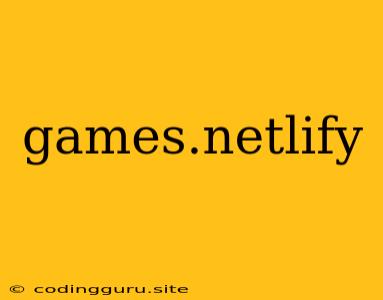Hosting Your Games on Netlify: A Comprehensive Guide
Are you a game developer looking for a reliable and easy-to-use platform to host your games? Look no further than Netlify! Netlify is a powerful cloud platform that simplifies the process of deploying and hosting web applications, including your games.
Why Choose Netlify for Your Games?
-
Simple Deployment: Netlify offers seamless integration with popular version control systems like Git. This means you can easily deploy your game with just a few clicks, without the hassle of setting up servers or configuring complex infrastructure.
-
Global CDN: Netlify's global content delivery network ensures fast loading times for your game, no matter where your players are located. This enhances the user experience and keeps players engaged.
-
Built-in HTTPS: Security is paramount for any online application, and Netlify provides automatic HTTPS encryption, protecting your players and your data.
-
Free Tier: Netlify offers a generous free tier, allowing you to get started with hosting your game without any initial cost. This makes it an excellent choice for hobbyist developers and small studios.
-
Custom Domain: You can easily connect your own custom domain to your Netlify site, giving your game a professional and recognizable online presence.
Deploying Your Game to Netlify
Here's a step-by-step guide on deploying your game to Netlify:
-
Create a Netlify Account: Sign up for a free account on Netlify.
-
Connect Your Git Repository: Link your game's code repository (e.g., GitHub, GitLab, Bitbucket) to your Netlify account.
-
Create a New Site: Choose "New site from Git" and select your repository.
-
Configure Build Settings (if needed): If your game requires any special build steps (e.g., compiling assets), configure the build settings accordingly.
-
Deploy Your Game: Click "Deploy site" to initiate the deployment process. Netlify will build your game and make it available online.
Tips for Optimizing Your Game for Netlify
-
Minimize File Sizes: Optimize your game assets (images, sounds, etc.) to reduce file sizes. This improves loading times and reduces bandwidth usage.
-
Utilize Caching: Implement caching mechanisms for static assets to further accelerate loading times.
-
Use a CDN: If you need even faster loading times, consider using a CDN in conjunction with Netlify.
-
Monitor Performance: Regularly monitor your game's performance on Netlify to identify any bottlenecks and optimize accordingly.
Example: Deploying a Simple HTML5 Game
Let's imagine you've built a simple HTML5 game using JavaScript and want to deploy it to Netlify. Here's what you can do:
-
Create a Git Repository: Create a new repository on GitHub or a similar service.
-
Add Game Files: Upload your game's HTML, CSS, and JavaScript files to the repository.
-
Connect to Netlify: Create a new Netlify site, link your repository, and deploy your game.
-
Test and Share: Once deployed, test your game on Netlify and share the URL with others to play.
Conclusion
Netlify provides a powerful and user-friendly platform for hosting your games. With its ease of use, global CDN, and free tier, Netlify is an excellent choice for game developers of all skill levels. By following the tips and best practices outlined in this guide, you can ensure your game is deployed smoothly and delivers an optimal experience for your players.