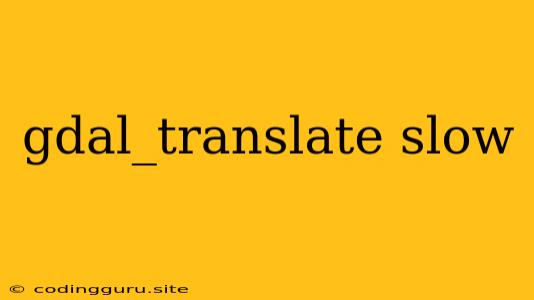Why is gdal_translate so slow?
The gdal_translate utility is a powerful tool for converting geospatial raster data between different formats. However, you may encounter situations where its performance is significantly slower than expected. This can be frustrating, especially when dealing with large datasets.
This article delves into the common reasons behind slow gdal_translate operations and provides practical solutions to optimize your workflow.
Understanding the Factors Influencing gdal_translate Speed
Several factors can contribute to the sluggish performance of gdal_translate:
- Dataset Size: Larger datasets naturally require more processing time.
- Input and Output Formats: Converting between certain formats can be computationally intensive, especially when involving complex data structures or compression algorithms.
- Data Type: Working with high-resolution or multi-band data can significantly impact processing time.
- Compression: Compressed data needs to be decompressed during processing, adding to the overhead.
- System Resources: Limited RAM, CPU power, or disk I/O can bottleneck
gdal_translateperformance. - GDAL Configuration: Certain settings in your GDAL configuration might affect the speed of data processing.
Troubleshooting and Optimization Techniques
Here are some tips to diagnose and improve the speed of gdal_translate:
1. Analyze the Dataset:
- File Size: Start by evaluating the size of your input dataset. If it's extremely large, consider whether you can process it in smaller chunks or if a more efficient format is available.
- Metadata: Examine the dataset's metadata for potential bottlenecks. For example, a large number of bands or complex projections might contribute to slower processing.
- Data Type: Consider the data type of your input data. If it's a high-resolution format like 32-bit float, you might be able to convert it to a more compact format, such as 16-bit integer, without significant loss of accuracy.
2. Optimize GDAL Configuration:
- Threads: GDAL supports multi-threading for faster processing. Use the
-co NUM_THREADS=xoption (wherexis the number of threads) to leverage multiple cores for parallel processing. - Cache: GDAL uses a cache to store frequently accessed data. Increasing the cache size can sometimes speed up processing, especially if the data is repeatedly accessed during the conversion. You can use
-co GDAL_CACHEMAX=x(wherexis the cache size in MB) to adjust the cache size. - Compression: If you're working with a compressed dataset, try disabling compression during the conversion process. This can be done using the
-co COMPRESS=NONEoption.
3. Optimize Data Processing:
- Chunking: For large datasets, processing in smaller chunks can significantly improve speed. You can use the
-srcwinoption to specify a region of interest to be translated. - Format Selection: Choose efficient output formats. For example, consider using formats like GeoTIFF with suitable compression algorithms for faster processing and storage.
- Preprocessing: If possible, preprocess your data before using
gdal_translate. For example, reprojecting the data to a target projection before conversion might save time.
4. Hardware Considerations:
- RAM: Ensure you have sufficient RAM to accommodate the dataset and GDAL's internal processes. If your system has limited RAM, consider increasing the virtual memory (swap space).
- CPU: A faster CPU with multiple cores can significantly boost processing speed.
- Disk: Use a fast SSD for storing and processing your data, especially for large datasets.
5. Alternative Tools and Libraries:
If you're facing severe performance issues, consider using alternative tools or libraries for data conversion:
- Rasterio (Python): A powerful Python library for working with geospatial raster data. It offers efficient data processing and manipulation capabilities.
- GeoPandas (Python): A library that extends the Pandas framework for working with geospatial data, including raster manipulation.
- GDAL Python Binding: The Python bindings for GDAL provide a convenient way to access GDAL functionality within Python scripts.
Example Scenario: Optimizing gdal_translate for a Large GeoTIFF Dataset
Let's say you're working with a 10 GB GeoTIFF dataset and want to convert it to a compressed GeoTIFF format. The default gdal_translate operation might be quite slow. Here's how you can optimize the process:
# Original command (slow)
gdal_translate input.tif output.tif -co COMPRESS=DEFLATE -co TILED=YES
# Optimized command (faster)
gdal_translate -co NUM_THREADS=4 -co GDAL_CACHEMAX=1024 -co COMPRESS=DEFLATE -co TILED=YES input.tif output.tif
In this example, we've used -co NUM_THREADS=4 to enable 4-core processing, -co GDAL_CACHEMAX=1024 to increase the cache size to 1 GB, and -co COMPRESS=DEFLATE to enable DEFLATE compression.
Note: The specific options and values you choose will depend on your system configuration, data characteristics, and desired level of optimization.
Conclusion
Optimizing gdal_translate performance involves understanding the factors influencing processing speed and applying appropriate techniques. By analyzing your dataset, optimizing GDAL configuration, leveraging hardware resources, and considering alternative tools, you can significantly improve the speed and efficiency of your geospatial data conversion tasks.