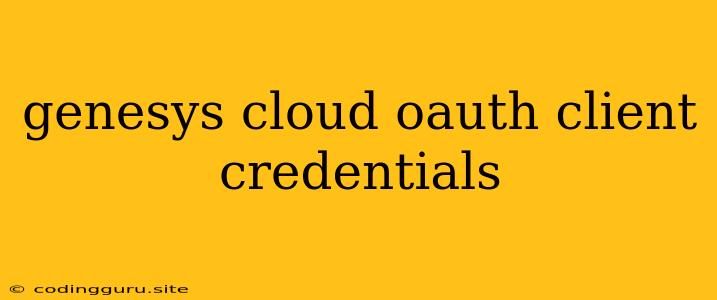Genesys Cloud OAuth: Client Credentials Flow Explained
Integrating your application with Genesys Cloud requires secure authentication. One powerful way to achieve this is through the OAuth 2.0 protocol, specifically utilizing the client credentials grant flow. This flow is ideal for applications needing access to Genesys Cloud resources without involving user interaction.
Let's break down the intricacies of the Genesys Cloud OAuth client credentials flow.
What are Client Credentials?
In simple terms, client credentials are a set of credentials used by your application to authenticate with Genesys Cloud. These credentials consist of a client ID and a client secret.
- Client ID: A unique identifier that identifies your application to Genesys Cloud.
- Client Secret: A sensitive secret, kept confidential, that proves your application's identity.
The Client Credentials Flow: A Step-by-Step Guide
-
Application Registration: Begin by registering your application with Genesys Cloud. This process will generate a client ID and client secret for you.
-
OAuth Request: Your application makes a request to Genesys Cloud's OAuth server. This request includes your client ID and client secret, along with the specific scopes your application needs access to. Scopes define the specific resources (e.g., users, calls, recordings) your application is allowed to interact with.
-
Authorization Check: Genesys Cloud's OAuth server validates your application's credentials and checks if it has the necessary permissions for the requested scopes.
-
Access Token Generation: Upon successful authentication, Genesys Cloud issues an access token to your application. This token acts as a temporary credential, allowing your application to access the specified resources for a defined period.
-
Resource Access: Your application uses the access token to make requests to Genesys Cloud APIs and access the authorized resources.
Key Points to Remember:
-
Security: Keep your client secret strictly confidential. Store it securely and avoid exposing it in your application's code or publicly accessible areas.
-
Scope Management: Carefully define the scopes your application requires. Requesting unnecessary scopes can lead to security vulnerabilities.
-
Token Expiration: Access tokens have a limited lifespan. Your application must manage token expiration and refresh them as needed.
-
Refresh Tokens: For long-lived access, you can use refresh tokens to obtain new access tokens without re-entering credentials.
Example: Node.js Application
const axios = require('axios');
const clientId = 'YOUR_CLIENT_ID';
const clientSecret = 'YOUR_CLIENT_SECRET';
const scopes = ['api:recording:read'];
const authUrl = 'https://login.genesyscloud.com/oauth/token';
const authData = new URLSearchParams({
grant_type: 'client_credentials',
client_id: clientId,
client_secret: clientSecret,
scope: scopes.join(' ')
});
axios.post(authUrl, authData)
.then(response => {
const accessToken = response.data.access_token;
// Use the access token to make API calls
})
.catch(error => {
console.error('Error obtaining access token:', error);
});
This code snippet demonstrates how to obtain an access token using the client credentials flow in a Node.js application.
Conclusion
The Genesys Cloud OAuth client credentials flow empowers your application with secure access to Genesys Cloud resources without user intervention. By understanding the flow and implementing best practices, you can effectively integrate your application with the Genesys Cloud platform.
Remember: Always prioritize security, manage scopes carefully, and stay updated on the latest OAuth best practices.