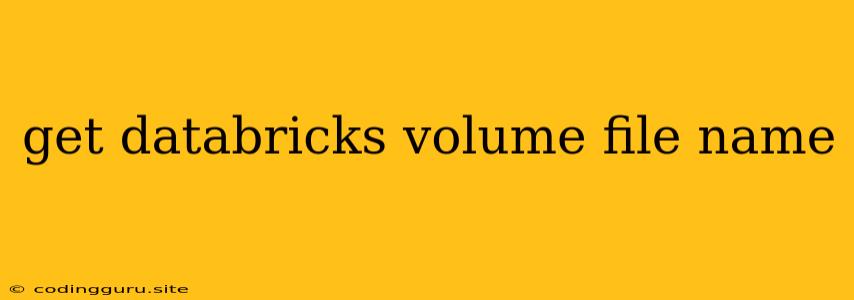How to Retrieve the Filename of a Databricks Volume?
Databricks, a powerful cloud-based platform for data engineering and analysis, offers a robust file system for storing and managing your data. When working with Databricks volumes, you may often need to know the filename of a specific file within the volume. This article will guide you through the process of extracting this information.
Understanding Databricks Volumes
Databricks volumes provide a flexible and scalable storage solution for your data. These volumes are accessible within your Databricks workspace and can be mounted to your clusters for easy access. When you upload or process files within a volume, it's crucial to be able to identify and work with the specific files you need.
Methods for Retrieving Filenames
There are a few different approaches you can take to retrieve filenames within a Databricks volume:
-
Using the
dbutilsAPI: Databricks provides a convenient API,dbutils, that allows you to interact with various aspects of the platform. To fetch filenames, you can utilize thedbutils.fs.lsfunction.import dbutils # Replace "path/to/your/volume" with the actual path files = dbutils.fs.ls("path/to/your/volume") for file in files: print(file.name)This code snippet will list all files and directories within the specified volume path. The
file.nameattribute will provide the filename. -
Leveraging the
osModule: Python's built-inosmodule offers powerful file system manipulation tools. You can combine this module with Databricks' volume mounting functionality to retrieve filenames.import os # Mount the volume (replace with your actual volume path) dbutils.fs.mount("dbfs:/mnt/my-volume", "path/to/your/volume") # List files in the mounted volume files = os.listdir("/dbfs/mnt/my-volume") for file in files: print(file)This example mounts the volume to a local path,
/dbfs/mnt/my-volume, and then usesos.listdirto retrieve a list of files within the mounted directory. -
Employing Spark SQL: If your data is stored in a table within your Databricks workspace, you can utilize Spark SQL to extract the filenames.
SELECT path FROM your_table WHERE ...Replace
your_tablewith the name of your table and add any filtering conditions to select the relevant files. This approach will return the full path to each file, but you can extract the filename using string manipulation techniques.
Best Practices for Managing Filenames
- Maintain Consistent Naming Conventions: Establish clear naming conventions for your files to streamline organization and identification.
- Leverage Metadata: Consider adding metadata to your files, such as creation date or file type, to facilitate efficient filtering and retrieval.
- Automate File Handling: Utilize Python scripts or Databricks notebooks to automate repetitive tasks related to file management, including extracting filenames.
Conclusion
Retrieving filenames within Databricks volumes is a fundamental task in data processing and analysis. Whether you utilize the dbutils API, the os module, or Spark SQL, understanding the available methods will enable you to efficiently access and manipulate your data. Implementing consistent naming conventions and leveraging metadata will further enhance your ability to manage and work with files within your Databricks environment.