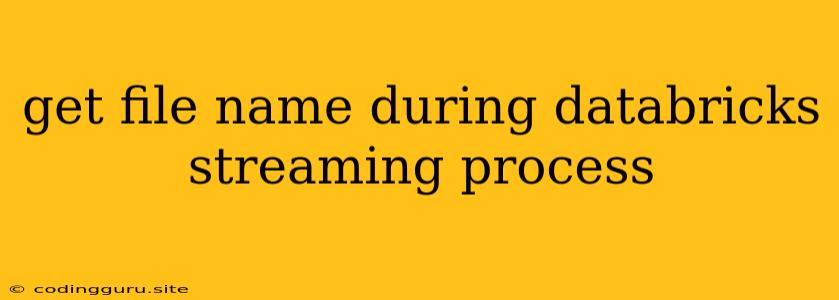Extracting File Names Within Databricks Streaming Processes
Streaming data processing in Databricks is a powerful tool for handling real-time data, and often involves ingesting data from files. In many cases, you need to know the file name of the data being processed. This information can be valuable for tasks like:
- Tracking data provenance: Knowing the source file helps you trace data back to its origin.
- Conditional processing: You might want to apply different transformations based on the file name.
- Logging and monitoring: Including the file name in your logs can provide valuable context for debugging and analysis.
This article will explore methods for obtaining file names during Databricks streaming processes, specifically using structured streaming and Spark SQL.
How to Get the File Name in Databricks Streaming
There are several ways to get the file name within a Databricks streaming process. Let's explore some common approaches.
1. Using the input_file_name column:
When you read data from a file source using Spark SQL's readStream function, you can automatically access the file name. This works with various file formats, including CSV, JSON, Parquet, and more. Here's an example:
val df = spark.readStream
.format("csv")
.option("header", "true")
.load("path/to/your/data/files")
// Access the file name using the 'input_file_name' column
df.select("input_file_name", "other_columns").show()
In this example, the input_file_name column will contain the full file path of the source file.
2. Extracting the File Name From the Path:
If the input_file_name column is not available (for some data sources or custom formats), you can use Spark SQL functions to extract the file name from the full path:
// Assuming the full path is stored in a column named 'file_path'
val df = spark.readStream
.format("custom_format")
.load("path/to/your/data/files")
// Extract the file name using the 'basename' function
val dfWithFileName = df.withColumn("file_name", spark.functions.basename("file_path"))
// Display the results
dfWithFileName.select("file_name", "other_columns").show()
3. Using User-Defined Functions (UDFs):
For more complex file name extraction scenarios, you can define your own UDFs. This allows you to customize the extraction logic to handle specific formats or patterns.
// Define a UDF to extract the file name
val extractFileName = spark.udf.register("extractFileName", (path: String) => {
// Implement your custom logic to extract the file name
// ...
})
// Use the UDF in your Spark SQL query
val df = spark.readStream
.format("custom_format")
.load("path/to/your/data/files")
val dfWithFileName = df.withColumn("file_name", extractFileName("file_path"))
// Display the results
dfWithFileName.select("file_name", "other_columns").show()
Tips and Best Practices
- Use consistent file naming conventions: Standardizing your file naming scheme can simplify file name extraction.
- Avoid hardcoding file paths: Use variables or configurations to store file paths for flexibility.
- Handle potential errors: If your data source is dynamic or unreliable, handle potential errors during file name extraction gracefully.
- Consider data security: When handling sensitive file names, ensure appropriate security measures are in place.
Conclusion
Extracting file names during Databricks streaming processes is crucial for various data management tasks. Using methods like the input_file_name column, Spark SQL functions, and UDFs, you can easily obtain this information and enhance the capabilities of your streaming pipelines. By following the tips and best practices outlined above, you can ensure robust and reliable file name extraction in your Databricks streaming applications.