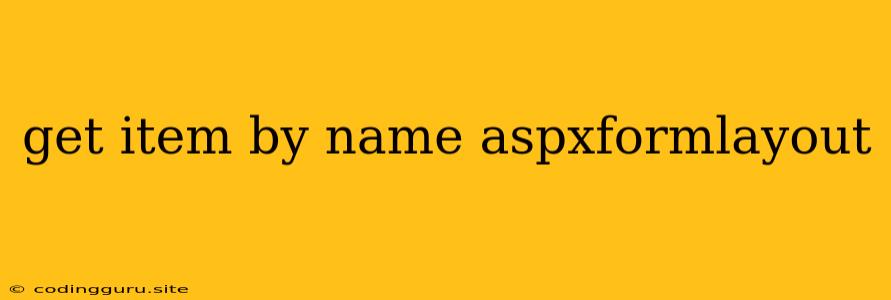Getting Items by Name in ASP.NET Form Layout
ASP.NET Form Layout is a powerful tool for creating dynamic and user-friendly forms in your web applications. But how do you efficiently access specific items within your form layout to manipulate their data or appearance? This is where the "get item by name" functionality comes in.
Why Use "Get Item by Name" in ASP.NET Form Layout?
Imagine you have a complex form with multiple text boxes, dropdown lists, and checkboxes. You want to:
- Validate user input: You might need to check if a specific text box contains valid data.
- Change a control's appearance: Perhaps you want to highlight a specific field if it has an error.
- Dynamically populate dropdown lists: You might want to fetch and display data in a dropdown list based on user selections elsewhere in the form.
All of these tasks require you to easily locate and interact with specific items within your ASP.NET Form Layout.
How to Get an Item by Name
The most common way to get an item by name in ASP.NET Form Layout is using the FindControl method. This method is a built-in feature of the Control class, which all ASP.NET controls inherit from.
Here's a step-by-step example:
-
Get a reference to the container control: You first need to obtain a reference to the container control that holds your desired item. This could be the
Formitself or another container control like aPanelorGridView. -
Use
FindControl: Once you have the container control, call itsFindControlmethod, passing in the name of the item you want to access.
Example:
// Get a reference to the Form
Form form = Page.Form;
// Get a reference to a TextBox named "txtName"
TextBox txtName = (TextBox)form.FindControl("txtName");
// Get a reference to a DropdownList named "ddlCountry"
DropDownList ddlCountry = (DropDownList)form.FindControl("ddlCountry");
// You can now interact with these controls as needed.
Important Note: The name you pass to FindControl should be the same as the ID property of your control in your ASP.NET markup.
Using FindControl in Practice
Let's illustrate with a simple example:
ASPX Markup:
C# Code Behind:
protected void btnSubmit_Click(object sender, EventArgs e)
{
// Get the TextBox named "txtName"
TextBox txtName = (TextBox)Page.Form.FindControl("txtName");
// Get the entered text
string userName = txtName.Text;
// Do something with the user name (e.g., display it in a label)
// ...
}
In this example, when the "Submit" button is clicked, we use FindControl to get a reference to the txtName TextBox. We then access the Text property of the TextBox to retrieve the user's input.
Tips for Efficient "Get Item by Name"
- Use meaningful names: Give your controls descriptive names, making them easier to find and manage.
- Avoid duplicate IDs: Make sure all your controls have unique IDs.
- Consider nested controls: If your item is within a nested control like a
Panel, you'll need to useFindControlrecursively, starting with the outermost container. - Utilize Visual Studio Intellisense: Intellisense will help you find controls and their properties easily.
Handling Complex Forms
For more complex forms, you may consider organizing your controls within containers or using a hierarchical approach to manage their access.
Conclusion
Understanding how to "get item by name" is a fundamental skill for developing robust ASP.NET web forms. The FindControl method provides a simple and powerful way to access and manipulate individual controls within your forms. By applying these techniques, you can create highly dynamic and responsive web applications.