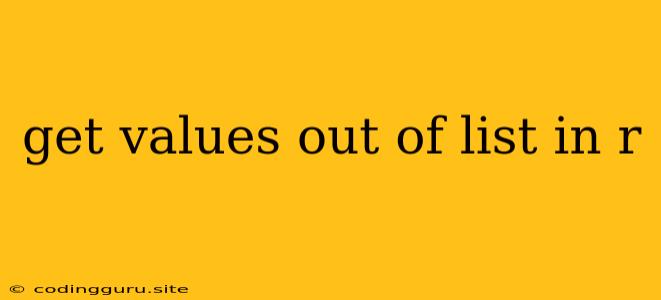Extracting Values from Lists in R
R's list structure is a powerful tool for storing diverse data types in a single object. Often, you'll need to access specific elements within a list for analysis or further manipulation. This article will guide you through various techniques for extracting values from lists in R.
Understanding Lists
Before diving into extraction methods, let's clarify what lists are in R. A list can contain any type of data, including:
- Numeric values:
1, 2, 3, 4.5 - Characters:
"apple", "banana", "cherry" - Logical values:
TRUE, FALSE - Other lists:
list(1, "hello", TRUE) - Data frames:
data.frame(name = c("Alice", "Bob"), age = c(25, 30))
Accessing Elements by Index
The most common way to extract values from a list is by using their numerical index. R uses square brackets [] for this purpose.
Example:
my_list <- list(name = "Alice", age = 25, city = "New York")
# Access the name element
my_list[1]
# Output: "Alice"
# Access the age element
my_list[2]
# Output: 25
# Access the city element
my_list[3]
# Output: "New York"
Important Note: R indexes elements starting from 1, not 0.
Accessing Elements by Name
You can also retrieve values using the names assigned to each element within the list.
Example:
my_list <- list(name = "Alice", age = 25, city = "New York")
# Access the name element by its name
my_list$name
# Output: "Alice"
# Access the age element by its name
my_list$age
# Output: 25
# Access the city element by its name
my_list$city
# Output: "New York"
Extracting Multiple Values
To retrieve multiple values from a list, you can use a vector of indices or names within the square brackets.
Example:
my_list <- list(name = "Alice", age = 25, city = "New York", profession = "Engineer")
# Extract name and age using indices
my_list[c(1, 2)]
# Output: list(name = "Alice", age = 25)
# Extract city and profession using names
my_list[c("city", "profession")]
# Output: list(city = "New York", profession = "Engineer")
Using [[ Double Brackets
The double bracket [[ operator retrieves the value itself, rather than a list containing the value.
Example:
my_list <- list(name = "Alice", age = 25, city = "New York")
# Extract the name value
my_list[["name"]]
# Output: "Alice"
# Extract the age value
my_list[["age"]]
# Output: 25
# Extract the city value
my_list[["city"]]
# Output: "New York"
Slicing Lists
If your list contains nested lists, you can use multiple sets of square brackets to access elements at different levels.
Example:
my_list <- list(
person1 = list(name = "Alice", age = 25, city = "New York"),
person2 = list(name = "Bob", age = 30, city = "London")
)
# Access Alice's age
my_list[["person1"]][["age"]]
# Output: 25
# Access Bob's city
my_list[["person2"]][["city"]]
# Output: "London"
Filtering Lists
You can filter lists based on conditions using logical operators and the [ ] operator.
Example:
my_list <- list(
person1 = list(name = "Alice", age = 25, city = "New York"),
person2 = list(name = "Bob", age = 30, city = "London"),
person3 = list(name = "Charlie", age = 20, city = "Paris")
)
# Filter for people over 25 years old
filtered_list <- my_list[sapply(my_list, function(x) x$age > 25)]
# Output: List containing person2 and person3
Using lapply for Iterative Extraction
The lapply function is useful for applying a function to each element of a list. You can use it to extract specific values from each element.
Example:
my_list <- list(
person1 = list(name = "Alice", age = 25, city = "New York"),
person2 = list(name = "Bob", age = 30, city = "London"),
person3 = list(name = "Charlie", age = 20, city = "Paris")
)
# Extract names from each person
names <- lapply(my_list, function(x) x$name)
# Output: List containing "Alice", "Bob", "Charlie"
Conclusion
Extracting values from lists is a fundamental operation in R. Understanding the various methods discussed in this article will empower you to efficiently work with list data structures for analysis, data manipulation, and building more complex applications. Remember to choose the most appropriate technique based on the specific structure of your list and the desired outcome.