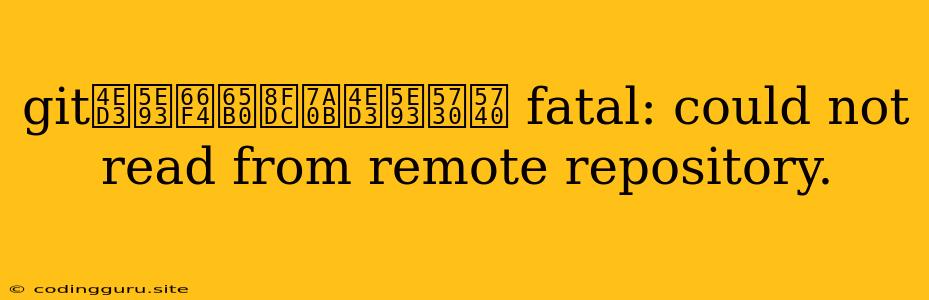Fatal: Could Not Read From Remote Repository - How To Fix Git Remote Update Issues
Have you ever encountered the frustrating error message "fatal: could not read from remote repository" when trying to update your local Git repository with changes from the remote? This common issue can be caused by a variety of factors, but don't worry! This article will guide you through troubleshooting and resolving this Git problem.
Understanding the Error:
This error signals a breakdown in the communication between your local Git repository and the remote repository. This could be due to various reasons, including:
- Incorrect Remote URL: The remote URL you're using in your Git configuration might be outdated or simply wrong.
- Network Connectivity Issues: Problems with your internet connection or firewall settings can interrupt the connection to the remote repository.
- Authentication Problems: Incorrect credentials or issues with your access to the remote repository can prevent Git from reading from it.
- Remote Repository Issues: The remote repository itself could be facing downtime or other problems, preventing access.
Troubleshooting Steps:
Here's a breakdown of common troubleshooting steps to address the "fatal: could not read from remote repository" error:
1. Verify Remote URL:
-
Check your current remote URL:
git remote -vThis command displays the names and URLs of your configured remotes. Verify that the URL for your
origin(which usually points to the main remote) is correct. -
Update the remote URL: If the URL is incorrect, update it with the correct one:
git remote set-url originReplace
<new_remote_url>with the actual URL of the remote repository.
2. Test Network Connectivity:
- Check your internet connection: Ensure you have a stable internet connection. Try browsing a website or accessing other online resources.
- Verify firewall settings: Check if your firewall is blocking Git from accessing the remote repository. Temporarily disable your firewall or configure it to allow Git access.
3. Address Authentication Issues:
-
Verify your credentials: If your remote repository requires authentication, ensure your username and password are correct.
-
Check for SSH key issues: If you're using SSH for authentication, verify that your SSH key is correctly configured and authorized on the remote server.
-
Re-enter credentials: Sometimes, re-entering your credentials in the Git command prompt can resolve authentication issues. Try using:
git pullAnd enter your credentials when prompted.
4. Investigate Remote Repository Issues:
- Contact the repository administrator: If you suspect issues with the remote repository itself, reach out to the administrator or developers responsible for it.
- Check for announcements: Look for announcements or notifications related to downtime or maintenance on the remote repository platform.
5. Clear Git Cache:
-
Reset Git's local cache: Sometimes, a corrupted local cache can lead to errors. Try:
git fetch --prune git reset --hard origin/masterThis fetches the latest changes from the remote and resets your local branch to match the remote branch.
6. Clean and Re-clone:
- Delete the local repository and clone it anew: If all else fails, deleting your local repository and cloning it again from the remote server might fix the issue. This ensures a fresh copy of the repository.
Example Scenario:
Let's say you're working on a project with the remote repository URL https://github.com/yourusername/projectname.git. You try to push your local changes to the remote, but you encounter the "fatal: could not read from remote repository" error.
-
Check your remote URL: You run
git remote -vand confirm that the URL is correct. -
Test network connectivity: You check your internet connection and confirm that you're online.
-
Verify authentication: You ensure that your GitHub username and password are correct.
-
Clear Git cache: You run
git fetch --pruneandgit reset --hard origin/masterto update your local repository.
If these steps fail to resolve the error, you might consider deleting the local repository and cloning it again from the remote server.
Conclusion:
The "fatal: could not read from remote repository" error can be frustrating, but by understanding the potential causes and following the troubleshooting steps, you can usually resolve the issue. Remember to check your remote URL, network connectivity, authentication, and the status of the remote repository. If necessary, clean your Git cache or even re-clone the repository. With a little persistence, you'll be back on track with your Git workflow.