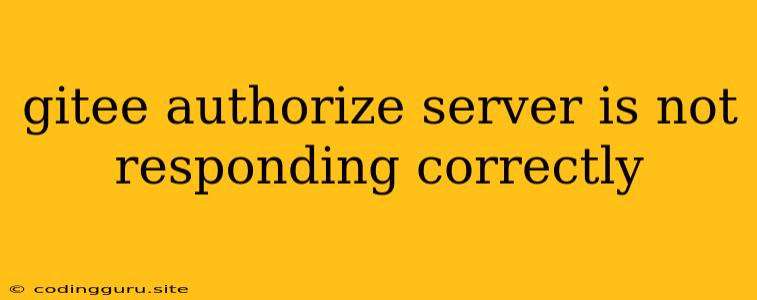Gitee Authorize Server Not Responding Correctly: Troubleshooting and Solutions
Encountering a "Gitee Authorize Server Not Responding Correctly" error can be frustrating, especially when you're in the middle of a critical workflow. This error usually indicates a problem with the communication between your application and Gitee's authorization server, preventing you from accessing or managing your repositories.
Here's a breakdown of why this error might occur and how to troubleshoot it:
Common Causes for the "Gitee Authorize Server Not Responding Correctly" Error
- Network Issues: A common culprit is network connectivity problems. If your computer or server can't reach Gitee's servers, you'll encounter this error.
- Gitee Server Outage: Sometimes, Gitee itself may experience temporary outages or maintenance periods, resulting in the authorize server being unavailable.
- Firewall or Proxy Settings: Firewalls and proxies can sometimes block communication between your machine and Gitee's authorization server.
- Incorrect Credentials: Double-check that you're entering the correct username and password when attempting to authenticate with Gitee.
- Authentication Token Issues: If you're using an authentication token, it might have expired or been revoked.
- Rate Limiting: Gitee, like many other platforms, may have rate limiting in place to prevent abuse. If you're making too many requests to the authorize server in a short period, you could get blocked.
Troubleshooting Steps for Gitee Authorize Server Not Responding Correctly
1. Verify Network Connectivity
- Check your internet connection: Ensure that your internet is up and running by visiting other websites. If you're using a VPN or proxy, try disabling them temporarily.
- Test your network: Use a tool like
pingortelnetto test connectivity to Gitee's servers (e.g.,ping gitee.com). If these tests fail, you've got a network issue. - Check firewall settings: Ensure that your firewall isn't blocking Gitee's servers. You might need to temporarily disable or configure specific rules.
2. Examine Gitee Server Status
- Visit Gitee's status page: Check Gitee's official status page to see if there are any reported issues or planned maintenance affecting the authorize server.
- Search for relevant announcements: Look for any recent announcements or news on Gitee's community forums or official channels.
3. Review Credentials and Authentication Tokens
- Double-check your Gitee username and password: Make sure you're using the correct login information.
- Generate a new authentication token: If you're using an access token, try generating a fresh one. Refer to Gitee's documentation for token management instructions.
4. Inspect Firewall and Proxy Settings
- Disable firewall temporarily: If you're unsure whether your firewall is blocking Gitee's servers, temporarily disable it to see if the error goes away.
- Adjust proxy settings: If you're using a proxy, ensure it's correctly configured. You might need to add Gitee's domain to the proxy's whitelist.
5. Address Rate Limiting
- Reduce request frequency: If you suspect rate limiting, try to spread out your requests to the authorize server over a longer period.
- Utilize Gitee's API documentation: Review Gitee's API documentation for specific rate limits and recommendations.
6. Clear Browser Cache and Cookies
- Clear your browser's cache and cookies: Sometimes, cached data or cookies can cause authentication issues.
- Try a different browser: If clearing the cache doesn't work, try using a different web browser to see if the problem persists.
Examples of Errors and Solutions
- Error: "The authorize server is not responding correctly. Please try again later."
- Solution: Check Gitee's status page and try again later.
- Error: "Invalid username or password."
- Solution: Double-check your login credentials and try again.
- Error: "Authentication token expired."
- Solution: Generate a new authentication token.
Additional Tips
- Contact Gitee Support: If you've tried all of the above steps and are still experiencing the error, contact Gitee support for further assistance.
- Review relevant forums and communities: Search online forums and communities for discussions or solutions related to the "Gitee Authorize Server Not Responding Correctly" error.
Remember: It's essential to identify the root cause of the error to pinpoint the appropriate solution. By following these troubleshooting steps, you can resolve this issue and get back to working with Gitee smoothly.
Conclusion
The "Gitee Authorize Server Not Responding Correctly" error can be a frustrating roadblock, but it's often resolvable. By systematically checking network connectivity, Gitee server status, credentials, authentication tokens, and other potential culprits, you can pinpoint the issue and find a solution. Remember to contact Gitee support if you need further help.