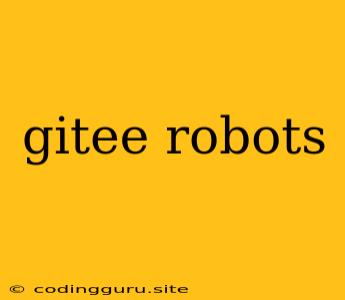Gitee Robots: Automating Your Workflow on Gitee
Gitee, a popular code hosting platform, offers a powerful tool to streamline your development workflow: Gitee Robots. Robots are automated scripts that can be triggered by various events on your Gitee repository. This allows you to automate tasks, saving you time and improving efficiency.
What can Gitee Robots do?
The possibilities with Gitee Robots are vast, but here are some common use cases:
- Code Review and Quality Control:
- Automatically trigger code analysis tools like SonarQube or CodeClimate when a pull request is opened.
- Assign reviewers based on specific labels or file changes in a pull request.
- Automatically close pull requests when all checks pass.
- Continuous Integration and Deployment (CI/CD):
- Run automated tests on every push or pull request.
- Deploy code to staging or production environments after successful tests.
- Create release notes automatically based on commit messages.
- Project Management and Communication:
- Assign issues to team members based on labels or keywords.
- Send notifications to Slack or other communication channels when specific events occur.
- Generate reports on code activity, issues, and pull requests.
How to Create a Gitee Robot:
- Navigate to the "Robot" Section: In your Gitee repository, go to "Settings" and then "Robot".
- Create a New Robot: Click on the "Create Robot" button.
- Configure Robot Details:
- Give your robot a name and description.
- Choose the permissions the robot should have. For example, you might grant it read-only access to view code, or write access to create issues or pull requests.
- Generate a personal access token for the robot. This token will be used to authenticate the robot when it performs actions on your repository.
- Set Up the Script: You can choose from a variety of pre-built templates or create your own custom script using languages like Python, JavaScript, or Bash.
- Configure Triggers: Specify the events that should trigger your robot's script. This could be a new pull request, a commit, or a new issue.
- Save and Test: Save your robot and test it by manually triggering the specified event.
Examples of Gitee Robot Scripts:
1. Automatic Code Analysis:
#!/bin/bash
# Triggered when a pull request is opened
# Performs static code analysis using SonarQube
# Install SonarQube CLI
apt-get update
apt-get install sonar-scanner
# Run SonarQube analysis
sonar-scanner \
-Dsonar.projectKey=$GITHUB_REPOSITORY \
-Dsonar.sources=. \
-Dsonar.host.url=http://your-sonarqube-server \
-Dsonar.login=your-sonarqube-token
# Post results as a comment on the pull request
echo "SonarQube analysis completed."
2. Automatic Deployment to a Staging Environment:
#!/bin/bash
# Triggered after successful tests
# Deploys code to a staging environment
# Install necessary deployment tools
apt-get update
apt-get install docker-compose
# Build and deploy the application
docker-compose build
docker-compose up -d --no-recreate --no-build
# Send notification to Slack
curl -X POST -H "Content-Type: application/json" -d '{
"text": "Code deployed to staging environment!"
}' https://hooks.slack.com/services/YOUR_SLACK_WEBHOOK
Tips for Using Gitee Robots Effectively:
- Start Small: Begin with simple robot scripts that automate basic tasks.
- Use Clear and Descriptive Names: Make your robot names easy to understand, reflecting their purpose.
- Secure Your Tokens: Keep your robot's access tokens private and secure.
- Monitor Robot Performance: Track robot activity to ensure they are functioning correctly and efficiently.
Conclusion:
Gitee Robots are a powerful tool for automating your workflow and enhancing your development process. They can help you save time, improve efficiency, and ensure consistent quality in your code. By utilizing the flexibility and customization offered by Gitee Robots, you can streamline your development process and focus on what truly matters: building great software.