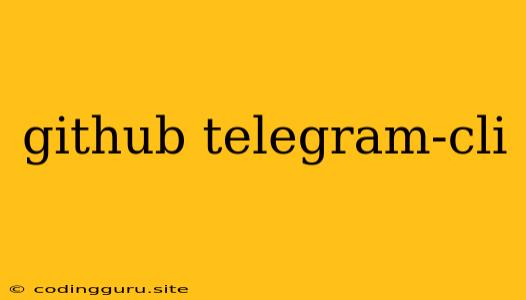Harnessing the Power of GitHub and Telegram-cli: A Developer's Guide
In today's digital landscape, effective communication and collaboration are essential for any developer. While GitHub has become the de facto platform for version control and code sharing, Telegram-cli offers a powerful command-line interface for managing Telegram, a popular instant messaging platform. Combining these two tools can significantly enhance your workflow, allowing for seamless communication and efficient project management.
Why Combine GitHub and Telegram-cli?
You might be wondering, "Why bother with Telegram-cli when there's a perfectly good Telegram app?" Here's where the synergy comes in:
- Streamlined Project Communication: Telegram-cli lets you integrate Telegram messaging directly into your development environment. This eliminates the need to switch between different applications and allows for quicker communication with your team.
- Automated Notifications: Telegram-cli can be used to automate notifications for crucial events on your GitHub repositories. Imagine receiving alerts about pull requests, issues, or merge conflicts directly within your Telegram chat.
- Enhanced Collaboration: Use Telegram-cli to create dedicated group chats for specific GitHub projects. This fosters real-time discussions and facilitates collaborative decision-making.
- Cross-Platform Compatibility: Both Telegram-cli and GitHub are available across different operating systems, making them accessible to a wide range of developers.
Getting Started: Setting up Telegram-cli
- Install Telegram-cli: You can find detailed instructions and installation guides on the official Telegram-cli repository.
- Generate an API Key: You'll need an API key to connect Telegram-cli to your Telegram account. Visit the to obtain one.
- Configure Telegram-cli: Edit the configuration file (
~/.tg/config) to include your API key and other preferences.
Tips for Effective Integration
- Create Dedicated Telegram Groups: Set up separate Telegram groups for specific GitHub projects, enabling focused discussions and efficient collaboration.
- Leverage Webhooks: Utilize GitHub webhooks to trigger actions within Telegram-cli. This could involve sending messages about new commits, pull requests, or other events.
- Automate Routine Tasks: Use Telegram-cli scripts to automate repetitive tasks, such as sending reminders about deadlines, reporting project progress, or managing issues.
Example Use Cases
- Pull Request Notifications: Set up Telegram-cli to automatically send notifications when someone submits a pull request on your GitHub repository.
- Issue Management: Use Telegram-cli to create and assign issues within your GitHub project directly from a Telegram group chat.
- Code Review Requests: Send code review requests to team members within Telegram using Telegram-cli, keeping communication centralized.
Conclusion
By combining the power of GitHub and Telegram-cli, developers can streamline their workflows, enhance collaboration, and improve communication within their teams. This integration empowers you to leverage the best of both worlds, facilitating efficient project management and a more collaborative development experience.