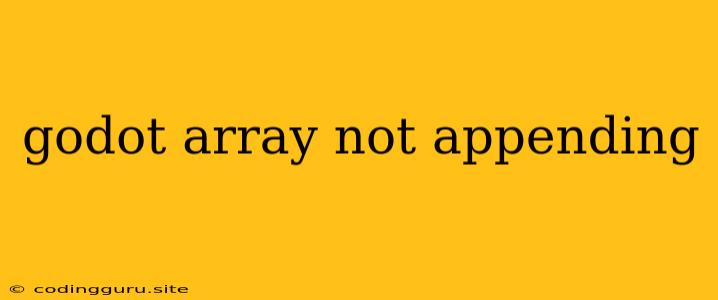Godot Arrays: Why Your Data Isn't Appending
Godot's arrays are a powerful tool for storing and managing data in your game. But sometimes, you might encounter the frustrating issue of your array refusing to append new elements. Let's dive into the common reasons why this happens and explore solutions to get your arrays working as intended.
The Basics of Godot Arrays
At their core, Godot arrays are like containers that hold a collection of values. These values can be of any type: integers, floats, strings, nodes, or even other arrays. The beauty of arrays lies in their flexibility and the ability to work with multiple data points efficiently.
Why "append" Doesn't Always Work
While appending data to an array seems straightforward, there are a few scenarios that could lead to your efforts going amiss.
1. Typos and Syntax Errors:
- Case sensitivity: Godot is case-sensitive. A simple typo in
appendlikeAppendwill render your code ineffective. - Missing parentheses: The
appendfunction requires parentheses to enclose the data you want to add. Make sureappendis written asarray.append(value). - Incorrect variable references: Double-check that you're correctly referencing the array you want to modify and the data you want to append.
2. Array Manipulation: Think Before You Append
- Clearing the array: If you've used
array.clear(), you've effectively emptied the array, potentially erasing the data you intended to append.
3. Data Types and Compatibility
- Mixed data types: Godot arrays can store different data types, but they prefer consistency. If you're appending elements of different types (e.g., strings and integers), you might encounter unexpected behavior.
Troubleshooting "Godot Array Not Appending"
Now that we've identified some common causes, let's delve into troubleshooting techniques.
1. Print Your Variables:
- Debug the array: Print the array's contents using
print(array)before and after theappendoperation. This will help you visually confirm if data is being added or if the array itself is even defined.
2. Check for Error Messages:
- Godot's console: Godot provides a console where it logs various messages. Check the console for error messages related to your code that might indicate why appending is failing.
3. Isolate the Issue
- Create a minimal example: Sometimes the problem lies within a larger block of code. To pinpoint the issue, create a smaller, isolated script that replicates the problem. This helps you narrow down the source of the error.
Solutions and Best Practices
1. Double-Check Your Code:
- Case Sensitivity: Remember that Godot is case-sensitive. Ensure that
appendis spelled correctly with lowercase letters.
2. Verify Array Access:
- Correct References: Make sure you're accessing the correct array and that it's defined in the right scope.
3. Data Consistency:
- Type Matching: For optimal behavior, append elements of the same data type to avoid unexpected outcomes.
4. Use the Debugger
- Stepping through the code: Godot's debugger lets you execute your code line by line, examining the state of variables and functions. This provides a powerful way to pinpoint errors.
Example: Appending to a String Array
extends Node
func _ready():
var my_strings = ["Hello", "World"]
print(my_strings)
my_strings.append("!")
print(my_strings)
Explanation:
- This script starts with an array named
my_stringscontaining "Hello" and "World." - We use
print(my_strings)to display the initial contents of the array. - The line
my_strings.append("!")adds the exclamation mark to the end of the array. - The second
print(my_strings)shows the updated array with the appended element.
Conclusion
The "Godot array not appending" issue often stems from simple errors like typos or incorrect references. By understanding the basics of Godot arrays and using troubleshooting techniques like debugging, you can effectively identify and resolve the problem, ensuring your arrays function as intended. With practice and a keen eye for detail, you'll be a master of array manipulation in no time!