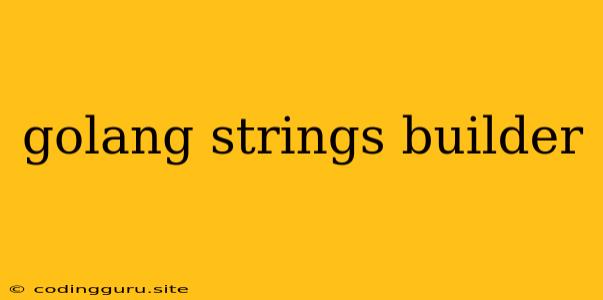Understanding Go's String Builder: A Comprehensive Guide
Go, a powerful and efficient programming language, offers a variety of tools for working with strings. One of these tools, the strings.Builder, plays a crucial role in building and manipulating strings efficiently. But how does it actually work?
Let's dive into the world of Go's strings.Builder and uncover its capabilities.
The String Building Dilemma
Imagine you're building a website or application that requires you to dynamically generate strings. You might start by simply concatenating strings using the + operator. However, this approach can be inefficient, especially when dealing with large strings. Why? Because each concatenation creates a new string, leading to unnecessary memory allocation and performance overhead.
Enter the strings.Builder
The strings.Builder in Go provides a more efficient way to build strings. It acts like a dynamic buffer where you can append characters or substrings without the constant overhead of creating new strings.
How it Works: A Practical Example
Let's consider a simple example:
import (
"fmt"
"strings"
)
func main() {
var sb strings.Builder
// Appending strings to the builder
sb.WriteString("Hello, ")
sb.WriteString("world!")
// Getting the final string
finalString := sb.String()
fmt.Println(finalString) // Output: Hello, world!
}
In this code snippet, we create a strings.Builder named sb. We then use sb.WriteString() to append the strings "Hello, " and "world!" to the buffer. Finally, we retrieve the complete string using sb.String().
Key Features and Methods
The strings.Builder offers a range of methods for string manipulation, including:
- WriteString(s string): Appends a string to the builder.
- WriteRune(r rune): Appends a single Unicode rune to the builder.
- Reset(): Clears the contents of the builder.
- String(): Returns the complete string stored in the builder.
- Len(): Returns the length of the string in the builder.
- Capacity(): Returns the current capacity of the builder (the number of characters it can hold before resizing).
- Grow(n int): Expands the capacity of the builder by at least
ncharacters.
When to Use strings.Builder
You should consider using the strings.Builder in scenarios where:
- You're building strings dynamically.
- You need to append multiple strings or substrings efficiently.
- You're working with large strings that would be inefficient to concatenate repeatedly.
Real-World Applications
Here are some real-world examples of where the strings.Builder shines:
- Generating HTML or XML: Use the strings.Builder to efficiently build complex HTML or XML documents.
- Building HTTP request bodies: Create HTTP request bodies dynamically by appending parameters and data to the strings.Builder.
- Processing large text files: Use the strings.Builder to store and manipulate large amounts of text data.
Best Practices
- Minimize string copying: Avoid unnecessary copies of strings by directly appending to the strings.Builder.
- Reset the builder when done: Remember to call
sb.Reset()to clear the builder's contents after using it to avoid potential memory leaks. - Choose the right methods: Use the most appropriate methods for your specific needs. For example, use
sb.WriteString()for strings andsb.WriteRune()for single Unicode characters.
Conclusion
Go's strings.Builder provides a powerful and efficient tool for building and manipulating strings. By utilizing the strings.Builder, you can significantly improve the performance of your Go code when dealing with string operations, especially for large string constructions. It's a valuable addition to your Go toolkit, empowering you to create more robust and optimized applications.