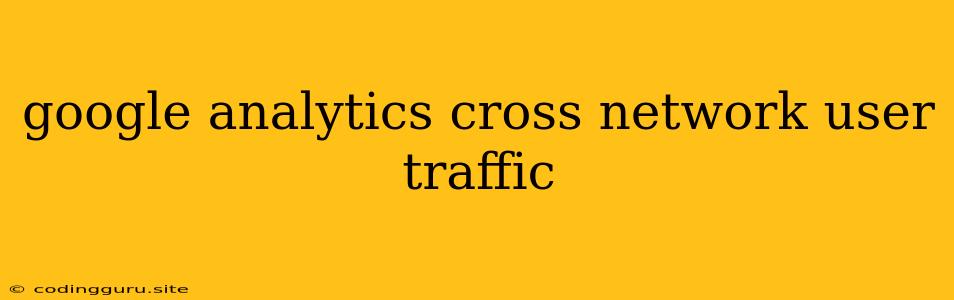Understanding Google Analytics Cross-Network User Traffic
Have you ever wondered how to track your website's performance across multiple platforms and networks? This is where Google Analytics cross-network user traffic comes into play. It's a powerful feature that allows you to understand how users move between your different properties and networks, providing a holistic view of your audience's journey.
What is Cross-Network User Traffic?
In essence, cross-network user traffic refers to users who interact with your website or app across multiple networks. These networks could be:
- Social Media: Facebook, Instagram, Twitter, etc.
- Search Engines: Google, Bing, Yahoo, etc.
- Other Websites: Partner websites, blogs, forums, etc.
Why is it Important?
Understanding cross-network user traffic is crucial for several reasons:
- Identifying Key Referral Sources: Knowing which networks are driving the most traffic to your site helps you focus your marketing efforts and resources.
- Optimizing User Experience: By analyzing user behavior across different networks, you can identify opportunities to improve the user experience and encourage engagement.
- Measuring Campaign Effectiveness: You can track the performance of your campaigns across different networks and measure their impact on your overall marketing goals.
- Understanding User Journey: Analyzing user behavior across networks allows you to gain valuable insights into how users discover your content and interact with your brand.
How to Track Cross-Network User Traffic in Google Analytics
Here's a step-by-step guide to tracking cross-network user traffic in Google Analytics:
- Set Up Property & Account: Ensure you have a Google Analytics account and a property set up for your website or app.
- Enable Cross-Domain Tracking: This feature allows you to track users who move between different domains that you own.
- Utilize UTM Parameters: Use UTM parameters in your marketing URLs to track traffic from specific campaigns and networks.
- Analyze Cross-Network Data: Utilize Google Analytics reports to analyze user behavior across different networks and identify key insights.
Example:
Imagine you run a blog and have a social media account. Using cross-network user traffic tracking, you could see that many users who visit your blog initially came from your social media platform. This insight tells you that your social media marketing is effective and you should continue to invest in it.
Tips for Analyzing Cross-Network User Traffic:
- Focus on Key Metrics: Use metrics like sessions, bounce rate, conversion rate, and time on site to understand how users engage with your content across different networks.
- Create Custom Reports: Customize your Google Analytics reports to track specific cross-network metrics that are relevant to your business goals.
- Use Segmentation: Segment your audience based on network and other factors to gain deeper insights into their behavior.
Understanding cross-network user traffic provides a powerful advantage in optimizing your online presence. By analyzing how users move between different networks, you can enhance your marketing campaigns, improve user experience, and ultimately achieve better business outcomes.