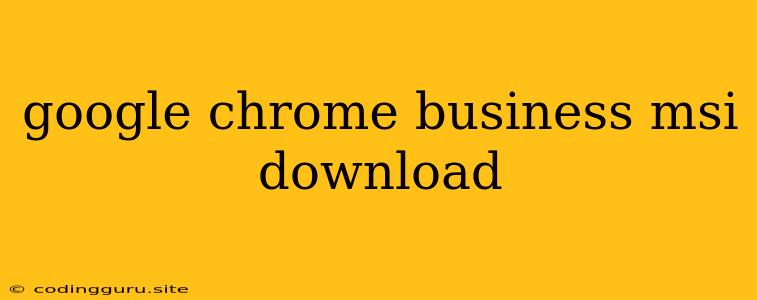Need Google Chrome for Business in your Organization? Get the MSI Installer!
Many businesses are shifting towards a more streamlined and unified approach to managing their software installations, especially for critical applications like web browsers. Google Chrome, a popular choice for its speed, security, and user-friendly interface, offers a Google Chrome Business MSI download option specifically designed for enterprise environments. This allows IT administrators to deploy Chrome across their entire organization efficiently and manage it with ease.
Why Choose the Google Chrome Business MSI?
The Google Chrome Business MSI download provides several advantages over the traditional installation method:
- Centralized Deployment: Deploy Chrome to all your computers with a single installation package, reducing the time and effort involved in manually installing it on each machine.
- Policy Management: Configure and customize Chrome settings for your entire organization, ensuring consistent browsing experiences and enhancing security. This includes features like restricting access to specific websites, managing extensions, and setting up bookmarks for all users.
- Automated Updates: The MSI installer enables automatic updates for Chrome, ensuring users always have the latest version with enhanced security and performance.
- Simplified Management: The MSI package makes it easier to manage Chrome installations across your network. You can easily monitor updates, track usage, and resolve any issues that may arise.
How to Get the Google Chrome Business MSI Download
- Visit the Google Chrome Enterprise Website: Start by navigating to the official Google Chrome Enterprise website.
- Locate the Download Section: Look for the "Downloads" or "Get Started" section, which usually contains links to various resources for enterprise users.
- Find the MSI Installer: You should find the Google Chrome Business MSI download option within the downloads section. Make sure to choose the version compatible with your operating system and any specific requirements you might have.
- Download and Install: Download the MSI file and follow the standard installation process for MSI packages. You can either install Chrome on individual machines or deploy it through your preferred deployment tools.
Tips for Using the Google Chrome Business MSI
- Choose the Right Channel: Google Chrome offers different release channels, such as Stable, Beta, and Dev. Choose the channel that best suits your needs based on stability and feature availability.
- Configure Policies: Use the Chrome Enterprise Policy Template to define your desired Chrome settings and enforce them across your organization.
- Centralize Management: Consider using a mobile device management (MDM) solution or a centralized management tool to further streamline Chrome management within your organization.
Benefits of Using the Google Chrome Business MSI
- Increased Productivity: A consistent browsing experience with standardized settings improves user productivity and reduces troubleshooting time.
- Enhanced Security: Policies and automatic updates ensure your employees are using a secure and up-to-date browser, protecting your organization from potential threats.
- Cost-Effectiveness: Streamlined deployment and management save your IT team time and effort, allowing them to focus on other critical tasks.
- Improved User Experience: A consistent and optimized browser experience for all employees contributes to a positive user experience and increased satisfaction.
Conclusion
The Google Chrome Business MSI download is a powerful tool for businesses looking to manage Chrome deployments efficiently and securely. It offers centralized deployment, policy management, automated updates, and simplified management, all contributing to a more streamlined and secure browsing experience for your organization. By leveraging the features offered by the Google Chrome Business MSI, businesses can ensure their employees have a secure, reliable, and productive web browsing experience.