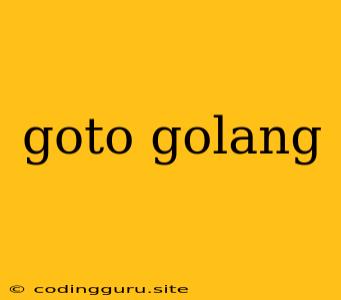Understanding the "goto" Statement in Go: When, Why, and How
The goto statement in Go is a powerful tool that allows you to jump to a specific labeled statement within a function. While often considered a relic of older programming paradigms, goto still has its place in Go, though it should be used with caution and only in specific scenarios. This article will explore the goto statement, its usage, and when it can be beneficial.
What is the goto Statement?
The goto statement in Go provides a mechanism to transfer control flow unconditionally to another part of the program. This "jump" is achieved by using a label, a unique identifier that marks a specific statement within the function. The goto statement takes the form:
goto label
where label is the name of the statement to jump to. The labeled statement must be within the same function as the goto statement.
When Should You Use goto?
While goto might seem tempting for its simplicity, it's important to understand that its use can lead to complex and difficult-to-understand code. goto should generally be avoided in favor of structured control flow constructs like if, for, and switch. However, there are specific situations where goto can be a valid choice:
-
Error Handling:
gotocan be helpful in breaking out of deeply nested loops or function calls during error handling. Instead of passing error information up through multiple levels of code, agotocan immediately jump to an error handling block, simplifying the flow. -
Breaking Out of Multiple Loops: In cases where you need to exit from multiple nested loops simultaneously,
gotocan provide a clean solution. While breaking out of inner loops is possible withbreak, breaking out of multiple levels requires agoto. -
Finite State Machines:
gotocan sometimes be useful in implementing finite state machines where transitions between states are defined based on specific conditions. While not the only way to implement FSMs in Go,gotocan provide a more direct and efficient approach in some cases.
Examples of Using goto
Let's illustrate the use of goto with some examples:
Example 1: Error Handling with goto
func processData(data []int) error {
for i, value := range data {
if value < 0 {
goto handleError
}
// Process the data
}
return nil
handleError:
return fmt.Errorf("Error: Negative value encountered at index %d", i)
}
In this example, goto jumps to the handleError label upon encountering a negative value in the data slice. This allows for immediate error reporting without further processing.
Example 2: Breaking Out of Multiple Loops
func findValue(matrix [][]int, target int) bool {
for i := 0; i < len(matrix); i++ {
for j := 0; j < len(matrix[i]); j++ {
if matrix[i][j] == target {
goto found
}
}
}
return false
found:
return true
}
Here, goto breaks out of both the inner and outer loops when the target value is found, simplifying the exit condition.
Cautions and Best Practices
While goto offers flexibility, its indiscriminate use can lead to unreadable and difficult-to-maintain code. Here are some key points to consider:
-
Limit Usage: Only use
gotowhen the alternative solutions are more complex or cumbersome. -
Clear and Concise Labels: Choose meaningful and descriptive labels that clearly indicate the destination of the jump.
-
Avoid Long Jumps: Excessive use of
gotowith long jumps can make the code harder to follow and debug. -
Prefer Structured Control Flow: Whenever possible, use
if,for,switch, and other structured control flow constructs to maintain code clarity.
Conclusion
The goto statement in Go is a powerful tool, but its use should be carefully considered. It can simplify code in specific situations, such as error handling and breaking out of multiple loops. However, excessive or indiscriminate use of goto can lead to unstructured and difficult-to-understand code. Always prioritize structured control flow whenever possible and use goto only when it offers a clear advantage in terms of code clarity and efficiency.