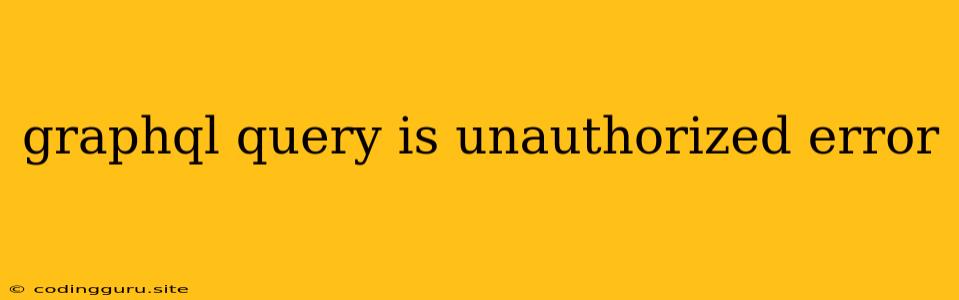Encountering "GraphQL Query is Unauthorized Error"? Here's How to Solve It!
GraphQL, a powerful query language for APIs, is widely adopted for its flexibility and efficiency. However, one common hurdle developers face is the dreaded "GraphQL Query is Unauthorized Error." This error often arises when a client attempts to access data without the proper authorization, leading to a frustrating roadblock in your application's functionality.
This article will dive deep into the reasons behind this error, providing a comprehensive understanding and equipping you with the tools to troubleshoot and overcome it. We'll explore the common causes, delve into effective debugging strategies, and outline practical solutions to ensure your GraphQL queries operate smoothly.
Why is My GraphQL Query Unauthorized?
The "GraphQL Query is Unauthorized Error" signifies that your client request lacks the necessary credentials to access the requested data. Here are the most likely culprits:
- Missing or Incorrect Authentication: The most common reason is that your client application hasn't sent the appropriate authentication tokens or headers. GraphQL servers often rely on mechanisms like JWT (JSON Web Tokens), API keys, or session cookies to verify user identities.
- Insufficient Permissions: Even if your client is authenticated, it might lack the specific permissions needed to access the requested data. GraphQL servers often implement granular access control to restrict sensitive information.
- Invalid Token: Your authentication token might have expired, been revoked, or is simply invalid. This could be due to issues with token generation, storage, or network transmission.
- Server Configuration Errors: In some cases, the error could stem from incorrect configurations on the GraphQL server side. This might involve incorrect authorization settings, missing or misconfigured middleware, or improper database permissions.
Debugging the Unauthorized Error
Identifying the root cause of the error is crucial for effective troubleshooting. Follow these steps:
- Check Authentication: Ensure your client is sending the correct authentication headers or tokens. Review your code to verify that you're properly including the necessary information in your GraphQL requests.
- Inspect Network Requests: Use browser developer tools or network analysis tools to examine the actual requests being sent to your GraphQL server. Pay attention to the headers, especially the authorization header, to confirm the correct values are being transmitted.
- Verify Permissions: Carefully review your GraphQL schema and access control policies. Confirm that the user associated with your client application has the required permissions to execute the query.
- Examine the Server Logs: Scrutinize the logs on your GraphQL server. Error messages and detailed information about the unauthorized access attempt often provide valuable clues to pinpoint the source of the issue.
- Test with Known Working Credentials: If possible, try making the same query with known working credentials. This can help differentiate between client-side and server-side problems.
Resolving the Unauthorized Error
Once you've identified the cause, here are some solutions:
- Implement Authentication: If you haven't already, set up a robust authentication mechanism for your GraphQL server. This could involve JWT authentication, API keys, OAuth, or other suitable methods. Ensure that your client application correctly sends the authentication information.
- Define Permissions: Establish a granular access control system to define which users or roles can access specific data. Use tools like GraphQL directives, custom resolvers, or middleware to enforce these rules.
- Validate and Refresh Tokens: Implement robust token validation and refresh mechanisms. Ensure your client properly handles token expiration, and consider using refresh tokens to allow users to continue accessing data after their initial tokens expire.
- Review Server Configuration: Double-check the configuration of your GraphQL server, including authentication middleware, database permissions, and authorization settings. Ensure these components are correctly set up and aligned with your security requirements.
- Handle Unauthorized Access Gracefully: Provide informative error messages to clients when they encounter unauthorized access attempts. This allows clients to handle the error gracefully and prompt users for appropriate action, such as authentication or requesting access.
Example Scenario: JWT Authentication
Let's illustrate with a typical scenario involving JWT authentication.
Client Code (JavaScript/React)
import axios from 'axios';
const query = `
query getProducts {
products {
id
name
price
}
}
`;
const token = localStorage.getItem('authToken');
axios.post('https://your-graphql-server.com/graphql', {
query,
headers: {
Authorization: `Bearer ${token}`
}
})
.then(response => {
console.log(response.data);
})
.catch(error => {
console.error(error);
});
Server Code (Node.js/Express)
const express = require('express');
const { graphqlHTTP } = require('express-graphql');
const { buildSchema } = require('graphql');
const jwt = require('jsonwebtoken');
const schema = buildSchema(`
type Product {
id: ID!
name: String!
price: Float!
}
type Query {
products: [Product]
}
`);
const root = {
products: () => {
// Query your database or data source here
}
};
const app = express();
app.use('/graphql', (req, res, next) => {
const authHeader = req.headers.authorization;
if (authHeader) {
const token = authHeader.split(' ')[1];
jwt.verify(token, 'your-secret-key', (err, user) => {
if (err) {
return res.status(401).json({ message: 'Unauthorized' });
}
req.user = user;
next();
});
} else {
res.status(401).json({ message: 'Unauthorized' });
}
});
app.use(
'/graphql',
graphqlHTTP({
schema,
rootValue: root,
graphiql: true,
context: ({ req }) => ({ user: req.user })
})
);
app.listen(4000, () => console.log('GraphQL server running on port 4000'));
Explanation:
- The client sends a GraphQL query with a JWT token in the Authorization header.
- The server verifies the token using a secret key.
- If successful, the user is authenticated, and the GraphQL query is processed.
- If the token is invalid or missing, the server responds with a 401 Unauthorized error.
Conclusion
The "GraphQL Query is Unauthorized Error" is a common hurdle, but armed with the knowledge of its causes and effective debugging techniques, you can conquer it. By meticulously reviewing your authentication setup, permissions, and server configuration, you can ensure your GraphQL applications operate smoothly and securely. Remember to implement robust authentication and access control policies, and handle unauthorized access gracefully to enhance the user experience and protect your data.