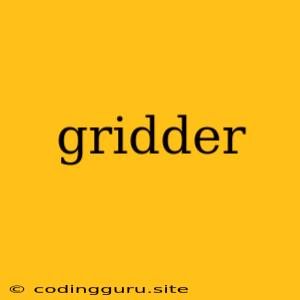Gridder: A Powerful Tool for Creating Responsive Layouts
Have you ever struggled to create a website layout that looks good on all devices? Do you find yourself constantly tweaking CSS to get things just right? If so, you're not alone. Many web developers face these challenges when creating responsive layouts. Fortunately, there's a tool that can help: Gridder.
Gridder is a lightweight JavaScript library that simplifies the process of creating responsive layouts with CSS Grid. It allows you to easily define grid layouts and automatically adapt them to different screen sizes. This means you can spend less time fiddling with code and more time focusing on the content of your website.
What is CSS Grid?
Before diving into Gridder, let's briefly understand CSS Grid, its foundation. CSS Grid is a powerful layout system that allows you to control the placement and sizing of elements on a web page using a grid system. It offers a flexible way to design layouts, making it ideal for creating complex and responsive designs.
Why Use Gridder?
Here are some compelling reasons to consider Gridder for your next project:
- Simplicity: Gridder offers a streamlined API for creating and managing grids. You can define grid structures with just a few lines of code.
- Responsiveness: Gridder automatically adapts your grid layouts to different screen sizes, ensuring your website looks great on desktops, tablets, and smartphones.
- Flexibility: Gridder provides a wide range of options for customizing your grids, including column widths, row heights, and alignment.
- Lightweight: Gridder is a small and efficient library, so it won't add much overhead to your website.
How to Use Gridder
Gridder is easy to implement. You can include it in your project using a CDN link or by installing it with npm. Once you've included Gridder, you can start defining your grids with the following steps:
- Create a container element: This will be the parent element for your grid.
- Initialize Gridder: Call the
gridderfunction on your container element. - Define your grid: Use the
grid-columnsoption to specify the number of columns in your grid. You can also customize column widths, gutters, and other settings. - Add your content: Place your grid items within the container element.
Here's a simple example:
Gridder Example
Item 1
Item 2
Item 3
This code creates a simple grid with three columns and a gutter width of 10 pixels.
Customization Options
Gridder offers a wide range of customization options to tailor your grid layouts. You can:
- Change the number of columns: Define how many columns your grid should have.
- Customize column widths: Specify custom widths for individual columns or use pre-defined breakpoint classes.
- Set gutters: Control the spacing between grid items.
- Align items: Align grid items horizontally and vertically within their cells.
- Add custom breakpoints: Define custom breakpoints for different screen sizes.
- Control alignment: Configure horizontal and vertical alignment of grid items.
- Enable or disable gridder: Toggle the gridder functionality on or off.
- Add custom styles: Use CSS to further customize the appearance of your grid.
Benefits of Using Gridder
- Reduced development time: Gridder simplifies the process of creating responsive layouts, allowing you to focus on content instead of CSS code.
- Enhanced user experience: Gridder helps create clean, consistent, and responsive layouts across different devices, providing a better user experience.
- Maintainability: Gridder promotes a consistent and structured approach to creating layouts, making it easier to maintain and update your code.
- Flexibility: Gridder gives you the freedom to customize your grids to meet the specific requirements of your project.
Conclusion
Gridder is a valuable tool for any web developer looking to create responsive and engaging layouts. Its ease of use, flexibility, and responsiveness make it an excellent choice for both small and large projects. By simplifying the process of working with CSS Grid, Gridder allows you to focus on creating beautiful and functional website layouts.