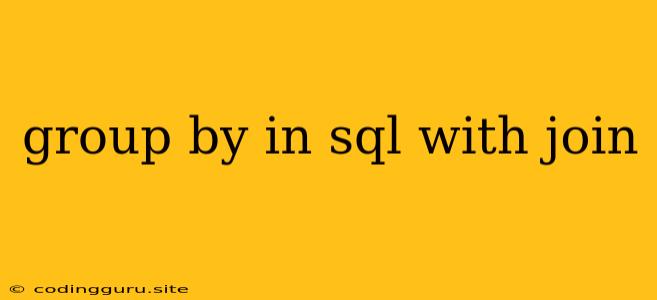Mastering the Power of GROUP BY with JOIN in SQL: A Comprehensive Guide
Grouping data is a fundamental operation in SQL, allowing you to aggregate and summarize information based on common characteristics. The GROUP BY clause is essential for this task, and its power is amplified when combined with the JOIN clause, enabling you to group data across multiple tables. This guide will delve into the intricate workings of GROUP BY with JOIN, revealing its potential to unlock insightful data analysis.
Why Combine GROUP BY and JOIN?
Imagine you have two tables: one containing customer information and another containing orders. You want to find the total order value for each customer. This is where JOIN and GROUP BY work in tandem. JOIN connects the two tables based on a shared attribute (like customer ID), and then GROUP BY aggregates the orders for each customer to calculate the total value.
Understanding the Mechanics
Let's break down the syntax and the steps involved:
1. The JOIN Clause:
- The
JOINclause is used to combine data from multiple tables based on a related column. - Various types of joins exist (e.g.,
INNER JOIN,LEFT JOIN,RIGHT JOIN) to control which records are included in the result set.
2. The GROUP BY Clause:
- The
GROUP BYclause is used to group rows that share the same value in the specified column(s). - You can group by multiple columns to create finer-grained groups.
3. Aggregate Functions:
- Aggregate functions like
SUM,AVG,COUNT,MIN, andMAXare used to calculate summary statistics for each group.
A Practical Example
Let's illustrate this with an example using the customer and order tables mentioned earlier:
SELECT
c.customer_name,
SUM(o.order_value) AS total_order_value
FROM
customers c
JOIN
orders o ON c.customer_id = o.customer_id
GROUP BY
c.customer_name;
This query:
- Joins the
customersandorderstables usingcustomer_id. - Groups the results by
customer_name. - Calculates the
total_order_valuefor each customer using theSUMfunction.
Important Considerations
- Column Selection: The
GROUP BYclause can only include columns that are either in theSELECTstatement or used in an aggregate function. - Data Integrity: Ensure that the joining condition in the
JOINclause accurately reflects the relationship between the tables to avoid unexpected results. - Performance Optimization: For large datasets, use appropriate indexes to speed up the grouping process.
Advanced Scenarios
The power of GROUP BY with JOIN extends beyond basic aggregation. Here are some advanced use cases:
- Categorical Analysis: Group customers based on their age, location, or purchasing behavior to gain insights into different customer segments.
- Time-Series Analysis: Group data by time periods (e.g., monthly, quarterly) to analyze trends and patterns over time.
- Cross-Table Analysis: Combine data from multiple tables to perform complex calculations and derive meaningful insights.
Beyond the Basics
To fully leverage GROUP BY with JOIN, explore these advanced concepts:
- HAVING Clause: Filter the grouped results based on specific conditions, similar to the
WHEREclause but applied after grouping. - Nested Queries: Utilize subqueries within the
SELECTorFROMclause to further refine the grouping and aggregation process. - Window Functions: Employ window functions to calculate values across rows within a group, offering more sophisticated analysis.
Conclusion
Mastering GROUP BY with JOIN is crucial for any SQL developer or data analyst. It empowers you to transform raw data into meaningful summaries and gain deeper insights into your data. By understanding the mechanics, exploring advanced use cases, and mastering related concepts, you unlock the full potential of these powerful SQL constructs.