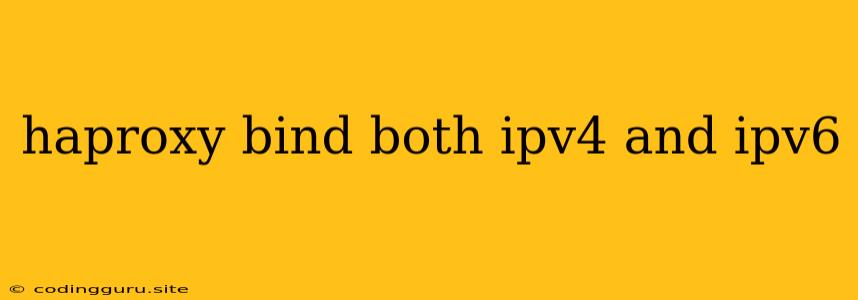Configuring HAProxy for IPv4 and IPv6 Traffic
HAProxy is a robust and versatile load balancer, capable of handling traffic from various sources, including both IPv4 and IPv6. This ability to support dual-stack networking allows you to take advantage of the growing IPv6 adoption while ensuring compatibility with existing IPv4 infrastructure.
Why Use Both IPv4 and IPv6?
While IPv4 still dominates the internet, IPv6 adoption is steadily increasing. Using both IPv4 and IPv6 addresses provides several advantages:
- Future-proofing: IPv6 is the future of internet addressing. By supporting IPv6, you are future-proofing your infrastructure and ensuring seamless transition.
- Increased Address Space: IPv6 offers a vastly larger address space compared to IPv4, enabling a more efficient and scalable network.
- Enhanced Security: IPv6 offers inherent security features like address verification and improved privacy mechanisms.
Setting up HAProxy for Dual-Stack Networking
To enable HAProxy to listen on both IPv4 and IPv6 addresses, you need to configure it accordingly. Here's how you can achieve this:
1. Define the Bind Address:
- Use the
binddirective within your HAProxy configuration file to specify the address and port you want HAProxy to listen on. - For dual-stack, you can use the wildcard address
0.0.0.0for IPv4 and::for IPv6.
Here's an example:
global
log 127.0.0.1 local0
chroot /var/lib/haproxy
stats socket /run/haproxy/admin.sock mode 660 level admin expose-fd listeners
stats timeout 30000
user haproxy
group haproxy
daemon
defaults
log global
option httplog
option dontlognull
timeout connect 5000
timeout client 50000
timeout server 50000
frontend http-in
bind *:80
bind :::80
default_backend servers
This configuration will bind HAProxy to both IPv4 and IPv6 addresses on port 80.
2. Configure the Backend Servers:
- Ensure that your backend servers are reachable from both IPv4 and IPv6 addresses.
- You may need to configure your servers to listen on both IPv4 and IPv6 addresses as well.
Example:
backend servers
server server1 192.168.1.10:80 check
server server2 2001:0db8:85a3:0000:0000:8a2e:0370:7334:80 check
This example shows backend servers with both IPv4 and IPv6 addresses.
3. Verify and Restart HAProxy:
- Once you have configured HAProxy, it's essential to verify the configuration for errors using the
haproxy -ccommand. - If the configuration is valid, restart HAProxy to apply the changes.
Troubleshooting Tips:
- Firewall Rules: Ensure that your firewall rules allow both IPv4 and IPv6 traffic to reach HAProxy.
- Network Configuration: Verify that your network configuration is correct and supports dual-stack routing.
- Server Configuration: Confirm that your backend servers are properly configured to listen on both IPv4 and IPv6 addresses.
- HAProxy Logs: Check the HAProxy logs for any errors related to IPv6 connectivity.
Example Scenario:
Let's say you have a web server running on both IPv4 and IPv6 addresses:
- IPv4 address: 192.168.1.10
- IPv6 address: 2001:0db8:85a3:0000:0000:8a2e:0370:7334
You can configure HAProxy to load balance traffic to this server using the following configuration:
frontend http-in
bind *:80
bind :::80
default_backend servers
backend servers
server webserver1 192.168.1.10:80 check
server webserver2 2001:0db8:85a3:0000:0000:8a2e:0370:7334:80 check
This configuration will route traffic from both IPv4 and IPv6 clients to your web server.
Conclusion:
By configuring HAProxy to listen on both IPv4 and IPv6 addresses, you can seamlessly support dual-stack networking, future-proof your infrastructure, and take advantage of the benefits of IPv6. Remember to carefully review your firewall rules, network configuration, and server configurations to ensure proper communication between your clients and backend servers over both IPv4 and IPv6.