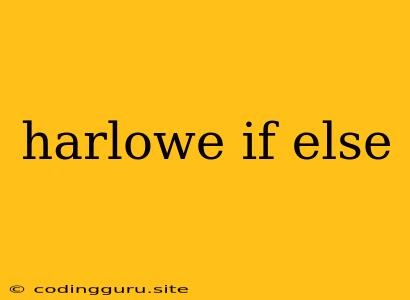Mastering Conditional Logic in Harlowe: An In-Depth Guide to 'if else' Statements
The heart of any interactive fiction lies in its ability to respond dynamically to player choices. Harlowe, a powerful scripting language built for Twine, provides a robust set of tools for building these interactive narratives, with 'if else' statements being a cornerstone of this dynamic decision-making.
Let's delve into the world of 'if else' statements in Harlowe, exploring how they work, their versatile applications, and how to leverage them to create engaging and dynamic interactive stories.
Understanding the Basics
At its core, an 'if else' statement in Harlowe allows your story to branch based on specific conditions. It follows a simple yet powerful structure:
(if: condition)
[This passage is displayed if the condition is true.]
(else-if: anotherCondition)
[This passage is displayed if the 'anotherCondition' is true and the first 'if' condition is false.]
(else)
[This passage is displayed if none of the previous conditions are true.]
Let's break down each component:
- (if: condition): This is the core of the statement. Here, you define the condition that needs to be met for the corresponding passage to be displayed.
- Condition: This is a logical expression that evaluates to either true or false. You can use a variety of operators and functions within your conditions, as we'll explore later.
- (else-if: anotherCondition): This allows you to introduce additional conditions, creating further branching paths within your story. This section is optional and can be repeated as many times as necessary.
- (else): This is the catch-all for scenarios where none of the previous conditions are true. This section is also optional.
Crafting Conditions: The Heart of Decision-Making
The true power of 'if else' statements lies in the ability to create diverse and intelligent conditions. Here are some key elements to consider:
1. Variable Comparison: You can compare the values of variables using the following operators:
- == (Equal to)
- != (Not equal to)
- > (Greater than)
- < (Less than)
- >= (Greater than or equal to)
- <= (Less than or equal to)
Example:
(if: $variable == 5)
[The variable is equal to 5.]
(else)
[The variable is not equal to 5.]
2. String Comparison: You can check if two strings are equal, using the == operator.
Example:
(if: $playerChoice == "fight")
[The player chooses to fight.]
(else)
[The player chooses a different option.]
3. Using Harlowe Functions: Harlowe offers a range of functions that can be used to create powerful conditions. Some common ones include:
- (is: ): This checks if a variable is of a particular type.
- Example:
(if: (is: $variable number))
- Example:
- (contains: ): This checks if a string contains a specific substring.
- Example:
(if: (contains: $playerName "John"))
- Example:
- (length: ): This returns the length of a string.
- Example:
(if: (length: $inventory) > 5)
- Example:
Putting 'if else' Statements to Work: Practical Examples
1. Crafting Dynamic Dialogue:
(set: $playerName to "Alice")
(set: $mood to "happy")
(if: $mood == "happy")
"Hello, [playerName]. You seem happy today!"
(else-if: $mood == "sad")
"Hey, [playerName]. You seem a bit down. Is everything alright?"
(else)
"What's on your mind, [playerName]?"
2. Implementing Inventory Systems:
(set: $inventory to 0)
(if: $inventory > 5)
"Your inventory is full. You can't carry any more items."
(else)
[Add the item to the player's inventory]
3. Creating Character-Specific Interactions:
(set: $currentCharacter to "knight")
(if: $currentCharacter == "knight")
[Display dialogue specific to the knight]
(else-if: $currentCharacter == "mage")
[Display dialogue specific to the mage]
(else)
[Default dialogue]
4. Controlling the Flow of the Story:
(set: $hasKey to false)
(if: $hasKey == true)
[Allow the player to open the door]
(else)
[The door remains locked]
Mastering the 'if else' Statement: Tips and Techniques
- Keep it concise: Avoid overly complex conditions that make your code hard to read and understand.
- Use comments: Add comments to your code to explain the logic behind your conditions, especially for complex situations.
- Test thoroughly: Test your code with different conditions to ensure it behaves as expected.
- Think about the player: Consider the player's experience when designing your conditions. Aim for clear and intuitive choices.
- Embrace creativity: Experiment with different combinations of conditions to create diverse and engaging narrative paths.
Conclusion
'if else' statements are the bedrock of dynamic storytelling in Harlowe. They allow you to create branching narratives that respond to player choices, making each playthrough unique and engaging. By mastering the fundamentals of conditions and combining them with Harlowe's powerful functions, you can craft truly interactive and compelling stories that will captivate your readers.