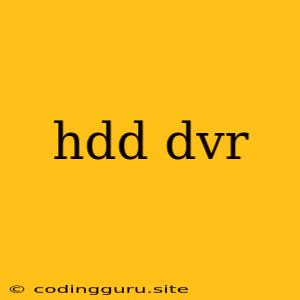What is a HDD DVR and How Does it Work?
A HDD DVR stands for Hard Disk Drive Digital Video Recorder. It's a device that records and stores video footage from security cameras onto a hard drive. Unlike traditional analog DVRs that use VHS tapes, HDD DVRs offer a digital recording solution with many benefits.
Why Choose an HDD DVR?
HDD DVRs provide a number of advantages over older technologies:
- High-Resolution Recording: HDD DVRs can record video in high definition (HD) or even 4K resolution, providing clearer and more detailed footage.
- Large Storage Capacity: Hard drives offer a significant amount of storage space, allowing you to record longer periods of video.
- Easy Playback and Management: You can easily browse and manage your recorded footage on the HDD DVR itself or via remote access using a computer or mobile device.
- Advanced Features: Many HDD DVRs offer features like motion detection, scheduled recording, and remote viewing, enhancing security and convenience.
- Digital Format: Digital recording eliminates the need for physical tapes and ensures long-term data preservation.
Understanding the Components of an HDD DVR System
An HDD DVR system typically includes:
- Security Cameras: These capture the video footage. They can be analog or IP cameras, with each type offering different capabilities and connectivity options.
- DVR Unit: This is the central processing unit that receives video signals from the cameras, processes them, and stores them on the hard drive. It usually has a user interface for monitoring and managing recordings.
- Hard Drive: This acts as the storage medium for your recorded video data. The size of the hard drive determines the amount of footage you can store.
- Network Connection (Optional): Some HDD DVRs offer network connectivity, allowing you to access and control the system remotely through a computer or mobile device.
How Does an HDD DVR Record Video?
- Signal Capture: Cameras capture the video feed and send it to the HDD DVR unit.
- Digital Encoding: The HDD DVR converts the analog video signals into digital format.
- Storage: The processed video data is then stored on the hard drive.
- Playback and Access: You can access the recorded footage on the HDD DVR itself or through a network connection.
What to Consider When Choosing an HDD DVR
- Number of Channels: Decide on the number of cameras you need to support based on your security needs.
- Storage Capacity: Select a hard drive with sufficient storage capacity to meet your recording needs.
- Resolution: Choose a DVR with a resolution that provides the clarity you require.
- Features: Look for features like motion detection, scheduled recording, remote access, and other functionalities that match your requirements.
- Network Connectivity: Consider if you need remote access and select a DVR with network connectivity.
- Budget: Set a budget and choose a DVR that fits your financial constraints.
Tips for Maintaining Your HDD DVR
- Regular Backup: Back up your recordings regularly to ensure data preservation in case of hardware failure.
- Hard Drive Maintenance: Check the health of your hard drive periodically and replace it if necessary.
- Firmware Updates: Update the firmware of your HDD DVR to ensure optimal performance and security.
- Security Measures: Implement strong passwords and network security measures to protect your system from unauthorized access.
Conclusion
HDD DVRs offer a reliable and efficient solution for security surveillance. They provide high-quality recording, ample storage capacity, and advanced features, making them a popular choice for homes, businesses, and other applications. By understanding the components, features, and maintenance tips, you can make an informed decision and ensure your HDD DVR provides the security and peace of mind you need.