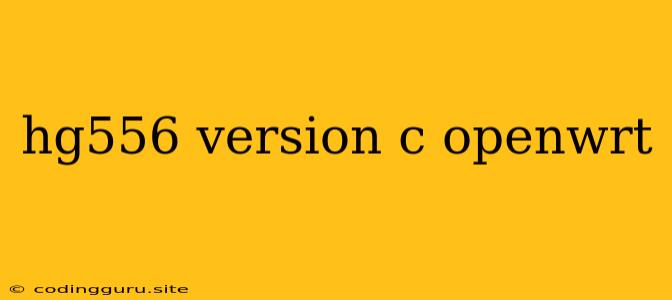The HG556 Router and the OpenWrt Journey: A Guide to Version C and Beyond
The HG556 router, a popular choice for its versatility and affordability, offers a unique opportunity for users to customize their networking experience. One of the most compelling aspects of the HG556 is its compatibility with OpenWrt, a powerful and flexible open-source firmware that allows users to take complete control of their router. This guide will delve into the nuances of the HG556 version C and its journey with OpenWrt.
Understanding the HG556 Version C
The HG556 version C is a specific hardware revision of the HG556 router. While the general design and functionality remain consistent, subtle differences exist between revisions, impacting things like firmware compatibility and available features.
Identifying the HG556 Version C:
To verify if your HG556 is version C, look for a sticker on the device's bottom. This sticker typically contains a "Model No." and a "Hardware Version." If the sticker indicates "HG556" as the Model No. and "C" as the Hardware Version, you have a version C router.
Why Choose OpenWrt for your HG556 Version C?
OpenWrt, a Linux-based operating system specifically designed for embedded devices like routers, offers a plethora of advantages over the stock firmware:
1. Customization: OpenWrt empowers you to tailor your router to your specific needs. Install and manage various packages, from network monitoring tools to VPN clients, giving you unprecedented control over your network.
2. Security: OpenWrt provides a secure and robust platform, allowing you to harden your router against vulnerabilities and potential attacks.
3. Performance: OpenWrt is known for its efficient resource utilization, often offering better performance compared to stock firmware.
4. Community Support: OpenWrt boasts a large and active community, providing extensive documentation, forums, and support for users of all levels.
Installing OpenWrt on your HG556 Version C
Installing OpenWrt on your HG556 version C requires careful steps. Here's a general overview:
- Backup: Before proceeding, make a backup of your existing router configuration.
- Download: Find the appropriate OpenWrt firmware image for the HG556 version C from the official OpenWrt website.
- Flashing: Use a TFTP client to flash the downloaded firmware onto your router. This process typically involves connecting your computer to the router via a network cable, booting the router into a specific mode, and transferring the firmware image.
- Configuration: After successfully installing OpenWrt, access the router's web interface to configure your network settings and install desired packages.
Tips:
- Consult online resources and forums for specific instructions tailored to your HG556 version C.
- Carefully follow the flashing instructions and ensure the correct firmware image is selected for your device.
- Be patient and persistent during the flashing process, as it might take some time.
- Test your network connectivity after installation to ensure everything functions as expected.
Utilizing the Power of OpenWrt
Once OpenWrt is installed on your HG556 version C, you unlock a world of possibilities. Here are some ways to leverage its power:
1. Advanced Networking:
- VLANs: Create virtual networks to segment your network traffic for improved security and efficiency.
- QoS: Prioritize different types of traffic to ensure smooth streaming, gaming, or video conferencing.
- VPN: Securely connect to the internet using a VPN server for increased privacy and security.
- Firewall: Configure a robust firewall to protect your network from unauthorized access.
2. Package Management:
- LuCI: The web interface allows you to easily manage and install software packages, including:
- Adblock: Block unwanted advertisements.
- DNSMasq: Manage DNS settings and enhance network performance.
- Transmission: Download files using BitTorrent.
- OpenVPN: Setup VPN servers and clients.
- Samba: Share files and printers over your network.
3. Customization:
- Theme: Customize the appearance of your OpenWrt interface to match your preferences.
- Scripts: Write custom scripts to automate tasks or add specific functionality.
- Advanced Features: Experiment with advanced networking configurations, such as multi-WAN setups and network bonding.
Common Challenges and Solutions
While OpenWrt offers remarkable flexibility, users often face common challenges:
1. Instability:
- Solution: Ensure you're using the latest stable OpenWrt version for your device. Update the firmware and packages regularly.
2. Network Issues:
- Solution: Verify your network configuration and settings carefully. Consult OpenWrt documentation or forums for troubleshooting guidance.
3. Package Conflicts:
- Solution: Carefully manage package dependencies. Use the OpenWrt package manager to resolve conflicts and maintain stability.
4. Security Vulnerabilities:
- Solution: Regularly update OpenWrt and its packages to patch vulnerabilities. Implement secure password practices and enable firewall features.
Conclusion
The HG556 version C paired with OpenWrt offers a compelling platform for those seeking advanced control and customization over their home network. By leveraging the vast resources and community support surrounding OpenWrt, users can transform their routers into powerful networking hubs. This guide provides a stepping stone for your OpenWrt journey with the HG556 version C, allowing you to unlock its full potential. Remember, continuous learning and experimentation are key to mastering the complexities of OpenWrt and optimizing your networking experience.