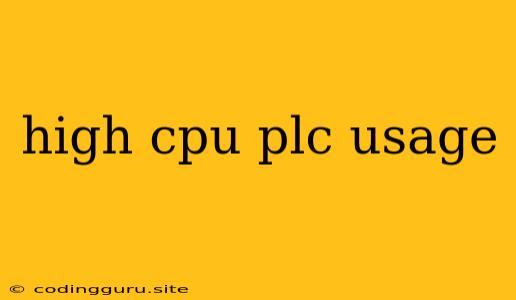High CPU PLC Usage: Understanding the Problem and Finding Solutions
High CPU usage in a Programmable Logic Controller (PLC) can be a major headache, leading to performance issues, instability, and even system crashes. It can be frustrating to diagnose and address, but with a systematic approach, you can identify the root cause and implement solutions to bring your PLC's CPU usage under control.
Understanding the Problem
PLCs are designed to perform real-time control tasks, requiring consistent and predictable operation. When the CPU is heavily burdened, it can struggle to keep up with the demands of your application. This can lead to:
- Delayed responses: Your PLC may respond more slowly to changes in inputs, impacting the performance of your automation system.
- Missed cycles: In extreme cases, the PLC may miss control cycles entirely, leading to unpredictable behavior or even safety hazards.
- Program execution errors: The overloaded CPU may misinterpret data, causing incorrect program execution and faulty control decisions.
- System crashes: If the CPU load becomes unsustainable, the PLC may crash, requiring a complete reboot and potential loss of data.
Identifying the Causes
To effectively address high CPU usage, it's crucial to identify the root cause. Here are some common culprits:
1. Inefficient Program Logic:
- Excessive program complexity: Overly complex programs with nested loops, numerous conditional statements, and excessive calculations can burden the CPU.
- Unnecessary calculations: Ensure that your program only performs calculations when absolutely necessary. Avoid unnecessary operations that add to the CPU load.
- Inefficient data handling: Optimize your program for efficient data access and manipulation, minimizing the time spent reading and writing data.
2. I/O Load:
- Excessive I/O points: Each input and output point requires processing by the PLC's CPU. Minimizing the number of I/O points can significantly reduce the CPU load.
- Fast sampling rates: If you're sampling data at a very high rate, it can add to the CPU workload. Consider using a slower sampling rate if the data doesn't change rapidly.
- I/O communication overhead: Communication with external devices like sensors, actuators, and other PLCs can also contribute to CPU usage. Optimize communication protocols and settings to minimize overhead.
3. Hardware Limitations:
- Insufficient processing power: Your PLC's CPU may simply not have enough processing power to handle the demands of your application.
- Limited memory: Insufficient memory can lead to slower program execution and increased CPU usage.
- External factors: External factors like temperature fluctuations, electromagnetic interference, or power supply issues can also impact PLC performance and CPU usage.
Tips for Reducing High CPU Usage
-
Simplify Program Logic:
- Refactor your code: Analyze your program for redundancies and inefficiencies. Rewrite sections of code to be more efficient.
- Use optimized functions: If you're performing repetitive calculations, consider using built-in functions or library routines for improved performance.
- Avoid unnecessary operations: Review your program for operations that can be eliminated without affecting the functionality.
- Use data structures efficiently: Optimize your data structures to facilitate efficient data access and manipulation.
-
Optimize I/O Handling:
- Reduce I/O points: Consider alternative methods for controlling multiple outputs, such as using a single output to control a multiplexer.
- Adjust sampling rates: Lower the sampling rate if possible, particularly for slowly changing inputs.
- Optimize communication protocols: Choose communication protocols that are efficient and minimize overhead.
-
Optimize Hardware:
- Upgrade your PLC: If you're consistently hitting the CPU limits, consider upgrading to a PLC with a more powerful CPU.
- Increase memory: If memory limitations are a factor, consider upgrading to a PLC with more memory.
- Improve power supply: Ensure a stable and reliable power supply to the PLC.
-
Use Monitoring Tools:
- PLC diagnostics: Utilize your PLC's built-in diagnostics to monitor CPU usage and identify potential bottlenecks.
- Third-party tools: Consider using third-party monitoring tools that can provide detailed insights into your PLC's performance.
Case Study: Reducing CPU Usage in a Packaging Line
A packaging line was experiencing frequent delays and production stoppages due to high CPU usage in the PLC controlling the conveyor system. The root cause was identified as a complex program with numerous conditional statements and unnecessary calculations. By simplifying the logic, optimizing data structures, and implementing more efficient algorithms, the engineers reduced the CPU usage by over 50%, resulting in improved system performance and reduced downtime.
Conclusion
High CPU usage in a PLC can significantly impact the reliability and efficiency of your automation system. By understanding the potential causes, implementing best practices, and utilizing available tools, you can effectively diagnose and address high CPU usage, ensuring the smooth operation of your PLC and maximizing production efficiency.